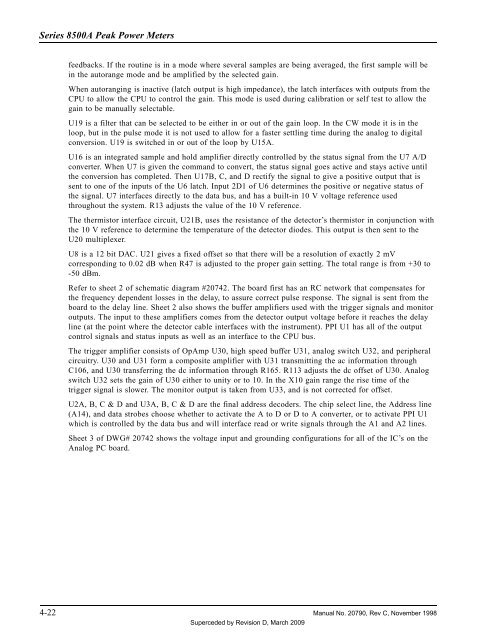Manual - 8500A Series Peak Power Meter - Giga-tronics
Manual - 8500A Series Peak Power Meter - Giga-tronics
Manual - 8500A Series Peak Power Meter - Giga-tronics
Create successful ePaper yourself
Turn your PDF publications into a flip-book with our unique Google optimized e-Paper software.
<strong>Series</strong> <strong>8500A</strong> <strong>Peak</strong> <strong>Power</strong> <strong>Meter</strong>s<br />
feedbacks. If the routine is in a mode where several samples are being averaged, the first sample will be<br />
in the autorange mode and be amplified by the selected gain.<br />
When autoranging is inactive (latch output is high impedance), the latch interfaces with outputs from the<br />
CPU to allow the CPU to control the gain. This mode is used during calibration or self test to allow the<br />
gain to be manually selectable.<br />
U19 is a filter that can be selected to be either in or out of the gain loop. In the CW mode it is in the<br />
loop, but in the pulse mode it is not used to allow for a faster settling time during the analog to digital<br />
conversion. U19 is switched in or out of the loop by U15A.<br />
U16 is an integrated sample and hold amplifier directly controlled by the status signal from the U7 A/D<br />
converter. When U7 is given the command to convert, the status signal goes active and stays active until<br />
the conversion has completed. Then U17B, C, and D rectify the signal to give a positive output that is<br />
sent to one of the inputs of the U6 latch. Input 2D1 of U6 determines the positive or negative status of<br />
the signal. U7 interfaces directly to the data bus, and has a built-in 10 V voltage reference used<br />
throughout the system. R13 adjusts the value of the 10 V reference.<br />
The thermistor interface circuit, U21B, uses the resistance of the detector’s thermistor in conjunction with<br />
the 10 V reference to determine the temperature of the detector diodes. This output is then sent to the<br />
U20 multiplexer.<br />
U8 is a 12 bit DAC. U21 gives a fixed offset so that there will be a resolution of exactly 2 mV<br />
corresponding to 0.02 dB when R47 is adjusted to the proper gain setting. The total range is from +30 to<br />
-50 dBm.<br />
Refer to sheet 2 of schematic diagram #20742. The board first has an RC network that compensates for<br />
the frequency dependent losses in the delay, to assure correct pulse response. The signal is sent from the<br />
board to the delay line. Sheet 2 also shows the buffer amplifiers used with the trigger signals and monitor<br />
outputs. The input to these amplifiers comes from the detector output voltage before it reaches the delay<br />
line (at the point where the detector cable interfaces with the instrument). PPI U1 has all of the output<br />
control signals and status inputs as well as an interface to the CPU bus.<br />
The trigger amplifier consists of OpAmp U30, high speed buffer U31, analog switch U32, and peripheral<br />
circuitry. U30 and U31 form a composite amplifier with U31 transmitting the ac information through<br />
C106, and U30 transferring the dc information through R165. R113 adjusts the dc offset of U30. Analog<br />
switch U32 sets the gain of U30 either to unity or to 10. In the X10 gain range the rise time of the<br />
trigger signal is slower. The monitor output is taken from U33, and is not corrected for offset.<br />
U2A, B, C & D and U3A, B, C & D are the final address decoders. The chip select line, the Address line<br />
(A14), and data strobes choose whether to activate the A to D or D to A converter, or to activate PPI U1<br />
which is controlled by the data bus and will interface read or write signals through the A1 and A2 lines.<br />
Sheet 3 of DWG# 20742 shows the voltage input and grounding configurations for all of the IC’s on the<br />
Analog PC board.<br />
4-22 <strong>Manual</strong> No. 20790, Rev C, November 1998<br />
Superceded by Revision D, March 2009