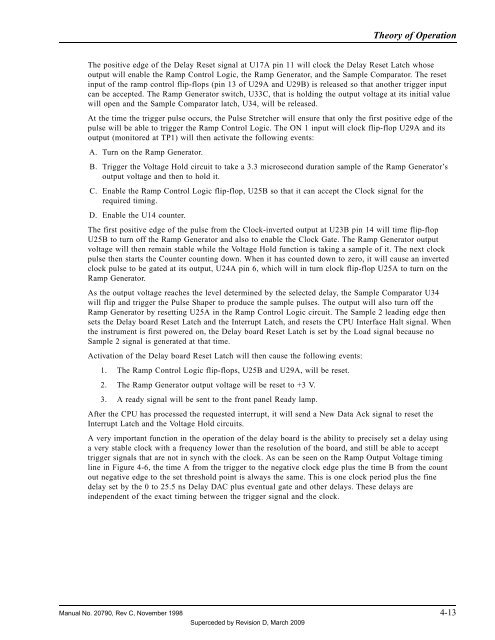Manual - 8500A Series Peak Power Meter - Giga-tronics
Manual - 8500A Series Peak Power Meter - Giga-tronics
Manual - 8500A Series Peak Power Meter - Giga-tronics
Create successful ePaper yourself
Turn your PDF publications into a flip-book with our unique Google optimized e-Paper software.
Theory of Operation<br />
The positive edge of the Delay Reset signal at U17A pin 11 will clock the Delay Reset Latch whose<br />
output will enable the Ramp Control Logic, the Ramp Generator, and the Sample Comparator. The reset<br />
input of the ramp control flip-flops (pin 13 of U29A and U29B) is released so that another trigger input<br />
can be accepted. The Ramp Generator switch, U33C, that is holding the output voltage at its initial value<br />
will open and the Sample Comparator latch, U34, will be released.<br />
At the time the trigger pulse occurs, the Pulse Stretcher will ensure that only the first positive edge of the<br />
pulse will be able to trigger the Ramp Control Logic. The ON 1 input will clock flip-flop U29A and its<br />
output (monitored at TP1) will then activate the following events:<br />
A. Turn on the Ramp Generator.<br />
B. Trigger the Voltage Hold circuit to take a 3.3 microsecond duration sample of the Ramp Generator’s<br />
output voltage and then to hold it.<br />
C. Enable the Ramp Control Logic flip-flop, U25B so that it can accept the Clock signal for the<br />
required timing.<br />
D. Enable the U14 counter.<br />
The first positive edge of the pulse from the Clock-inverted output at U23B pin 14 will time flip-flop<br />
U25B to turn off the Ramp Generator and also to enable the Clock Gate. The Ramp Generator output<br />
voltage will then remain stable while the Voltage Hold function is taking a sample of it. The next clock<br />
pulse then starts the Counter counting down. When it has counted down to zero, it will cause an inverted<br />
clock pulse to be gated at its output, U24A pin 6, which will in turn clock flip-flop U25A to turn on the<br />
Ramp Generator.<br />
As the output voltage reaches the level determined by the selected delay, the Sample Comparator U34<br />
will flip and trigger the Pulse Shaper to produce the sample pulses. The output will also turn off the<br />
Ramp Generator by resetting U25A in the Ramp Control Logic circuit. The Sample 2 leading edge then<br />
sets the Delay board Reset Latch and the Interrupt Latch, and resets the CPU Interface Halt signal. When<br />
the instrument is first powered on, the Delay board Reset Latch is set by the Load signal because no<br />
Sample 2 signal is generated at that time.<br />
Activation of the Delay board Reset Latch will then cause the following events:<br />
1. The Ramp Control Logic flip-flops, U25B and U29A, will be reset.<br />
2. The Ramp Generator output voltage will be reset to +3 V.<br />
3. A ready signal will be sent to the front panel Ready lamp.<br />
After the CPU has processed the requested interrupt, it will send a New Data Ack signal to reset the<br />
Interrupt Latch and the Voltage Hold circuits.<br />
A very important function in the operation of the delay board is the ability to precisely set a delay using<br />
a very stable clock with a frequency lower than the resolution of the board, and still be able to accept<br />
trigger signals that are not in synch with the clock. As can be seen on the Ramp Output Voltage timing<br />
line in Figure 4-6, the time A from the trigger to the negative clock edge plus the time B from the count<br />
out negative edge to the set threshold point is always the same. This is one clock period plus the fine<br />
delay set by the 0 to 25.5 ns Delay DAC plus eventual gate and other delays. These delays are<br />
independent of the exact timing between the trigger signal and the clock.<br />
<strong>Manual</strong> No. 20790, Rev C, November 1998 4-13<br />
Superceded by Revision D, March 2009