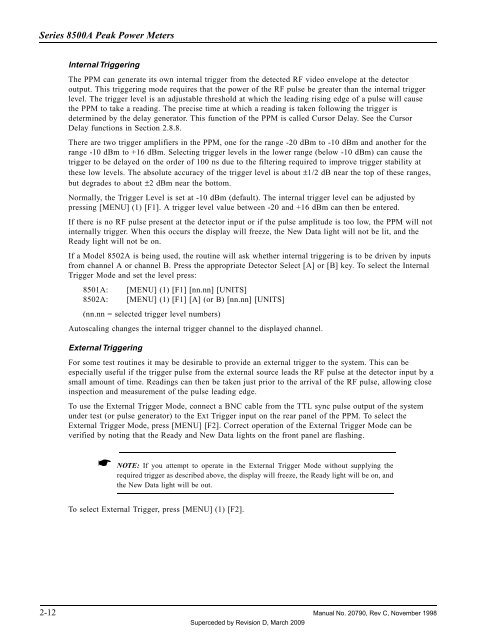Manual - 8500A Series Peak Power Meter - Giga-tronics
Manual - 8500A Series Peak Power Meter - Giga-tronics
Manual - 8500A Series Peak Power Meter - Giga-tronics
Create successful ePaper yourself
Turn your PDF publications into a flip-book with our unique Google optimized e-Paper software.
<strong>Series</strong> <strong>8500A</strong> <strong>Peak</strong> <strong>Power</strong> <strong>Meter</strong>s<br />
Internal Triggering<br />
The PPM can generate its own internal trigger from the detected RF video envelope at the detector<br />
output. This triggering mode requires that the power of the RF pulse be greater than the internal trigger<br />
level. The trigger level is an adjustable threshold at which the leading rising edge of a pulse will cause<br />
the PPM to take a reading. The precise time at which a reading is taken following the trigger is<br />
determined by the delay generator. This function of the PPM is called Cursor Delay. See the Cursor<br />
Delay functions in Section 2.8.8.<br />
There are two trigger amplifiers in the PPM, one for the range -20 dBm to -10 dBm and another for the<br />
range -10 dBm to +16 dBm. Selecting trigger levels in the lower range (below -10 dBm) can cause the<br />
trigger to be delayed on the order of 100 ns due to the filtering required to improve trigger stability at<br />
these low levels. The absolute accuracy of the trigger level is about ±1/2 dB near the top of these ranges,<br />
but degrades to about ±2 dBm near the bottom.<br />
Normally, the Trigger Level is set at -10 dBm (default). The internal trigger level can be adjusted by<br />
pressing [MENU] (1) [F1]. A trigger level value between -20 and +16 dBm can then be entered.<br />
If there is no RF pulse present at the detector input or if the pulse amplitude is too low, the PPM will not<br />
internally trigger. When this occurs the display will freeze, the New Data light will not be lit, and the<br />
Ready light will not be on.<br />
If a Model 8502A is being used, the routine will ask whether internal triggering is to be driven by inputs<br />
from channel A or channel B. Press the appropriate Detector Select [A] or [B] key. To select the Internal<br />
Trigger Mode and set the level press:<br />
8501A: [MENU] (1) [F1] [nn.nn] [UNITS]<br />
8502A: [MENU] (1) [F1] [A] (or B) [nn.nn] [UNITS]<br />
(nn.nn = selected trigger level numbers)<br />
Autoscaling changes the internal trigger channel to the displayed channel.<br />
External Triggering<br />
For some test routines it may be desirable to provide an external trigger to the system. This can be<br />
especially useful if the trigger pulse from the external source leads the RF pulse at the detector input by a<br />
small amount of time. Readings can then be taken just prior to the arrival of the RF pulse, allowing close<br />
inspection and measurement of the pulse leading edge.<br />
To use the External Trigger Mode, connect a BNC cable from the TTL sync pulse output of the system<br />
under test (or pulse generator) to the Ext Trigger input on the rear panel of the PPM. To select the<br />
External Trigger Mode, press [MENU] [F2]. Correct operation of the External Trigger Mode can be<br />
verified by noting that the Ready and New Data lights on the front panel are flashing.<br />
☛ NOTE: If you attempt to operate in the External Trigger Mode without supplying the<br />
required trigger as described above, the display will freeze, the Ready light will be on, and<br />
the New Data light will be out.<br />
To select External Trigger, press [MENU] (1) [F2].<br />
2-12 <strong>Manual</strong> No. 20790, Rev C, November 1998<br />
Superceded by Revision D, March 2009