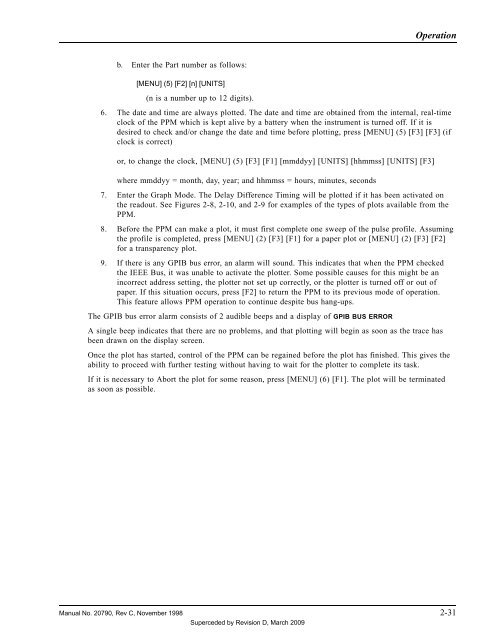Manual - 8500A Series Peak Power Meter - Giga-tronics
Manual - 8500A Series Peak Power Meter - Giga-tronics
Manual - 8500A Series Peak Power Meter - Giga-tronics
Create successful ePaper yourself
Turn your PDF publications into a flip-book with our unique Google optimized e-Paper software.
Operation<br />
b. Enter the Part number as follows:<br />
[MENU] (5) [F2] [n] [UNITS]<br />
(n is a number up to 12 digits).<br />
6. The date and time are always plotted. The date and time are obtained from the internal, real-time<br />
clock of the PPM which is kept alive by a battery when the instrument is turned off. If it is<br />
desired to check and/or change the date and time before plotting, press [MENU] (5) [F3] [F3] (if<br />
clock is correct)<br />
or, to change the clock, [MENU] (5) [F3] [F1] [mmddyy] [UNITS] [hhmmss] [UNITS] [F3]<br />
where mmddyy = month, day, year; and hhmmss = hours, minutes, seconds<br />
7. Enter the Graph Mode. The Delay Difference Timing will be plotted if it has been activated on<br />
the readout. See Figures 2-8, 2-10, and 2-9 for examples of the types of plots available from the<br />
PPM.<br />
8. Before the PPM can make a plot, it must first complete one sweep of the pulse profile. Assuming<br />
the profile is completed, press [MENU] (2) [F3] [F1] for a paper plot or [MENU] (2) [F3] [F2]<br />
for a transparency plot.<br />
9. If there is any GPIB bus error, an alarm will sound. This indicates that when the PPM checked<br />
the IEEE Bus, it was unable to activate the plotter. Some possible causes for this might be an<br />
incorrect address setting, the plotter not set up correctly, or the plotter is turned off or out of<br />
paper. If this situation occurs, press [F2] to return the PPM to its previous mode of operation.<br />
This feature allows PPM operation to continue despite bus hang-ups.<br />
The GPIB bus error alarm consists of 2 audible beeps and a display of GPIB BUS ERROR<br />
A single beep indicates that there are no problems, and that plotting will begin as soon as the trace has<br />
been drawn on the display screen.<br />
Once the plot has started, control of the PPM can be regained before the plot has finished. This gives the<br />
ability to proceed with further testing without having to wait for the plotter to complete its task.<br />
If it is necessary to Abort the plot for some reason, press [MENU] (6) [F1]. The plot will be terminated<br />
as soon as possible.<br />
<strong>Manual</strong> No. 20790, Rev C, November 1998 2-31<br />
Superceded by Revision D, March 2009