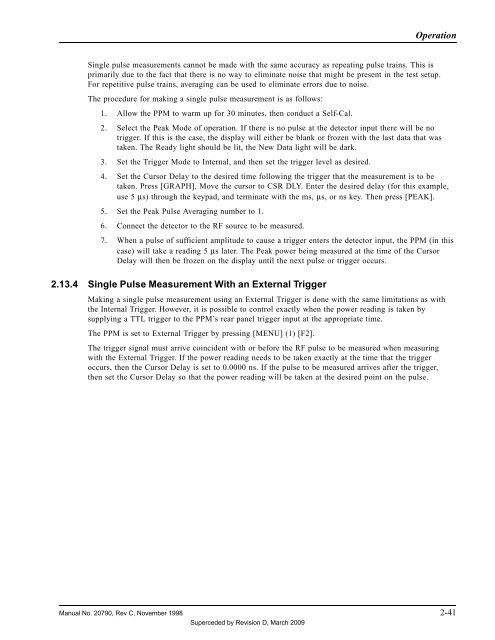Manual - 8500A Series Peak Power Meter - Giga-tronics
Manual - 8500A Series Peak Power Meter - Giga-tronics
Manual - 8500A Series Peak Power Meter - Giga-tronics
You also want an ePaper? Increase the reach of your titles
YUMPU automatically turns print PDFs into web optimized ePapers that Google loves.
Operation<br />
Single pulse measurements cannot be made with the same accuracy as repeating pulse trains. This is<br />
primarily due to the fact that there is no way to eliminate noise that might be present in the test setup.<br />
For repetitive pulse trains, averaging can be used to eliminate errors due to noise.<br />
The procedure for making a single pulse measurement is as follows:<br />
1. Allow the PPM to warm up for 30 minutes, then conduct a Self-Cal.<br />
2. Select the <strong>Peak</strong> Mode of operation. If there is no pulse at the detector input there will be no<br />
trigger. If this is the case, the display will either be blank or frozen with the last data that was<br />
taken. The Ready light should be lit, the New Data light will be dark.<br />
3. Set the Trigger Mode to Internal, and then set the trigger level as desired.<br />
4. Set the Cursor Delay to the desired time following the trigger that the measurement is to be<br />
taken. Press [GRAPH]. Move the cursor to CSR DLY. Enter the desired delay (for this example,<br />
use 5 µs) through the keypad, and terminate with the ms, µs, or ns key. Then press [PEAK].<br />
5. Set the <strong>Peak</strong> Pulse Averaging number to 1.<br />
6. Connect the detector to the RF source to be measured.<br />
7. When a pulse of sufficient amplitude to cause a trigger enters the detector input, the PPM (in this<br />
case) will take a reading 5 µs later. The <strong>Peak</strong> power being measured at the time of the Cursor<br />
Delay will then be frozen on the display until the next pulse or trigger occurs.<br />
2.13.4 Single Pulse Measurement With an External Trigger<br />
Making a single pulse measurement using an External Trigger is done with the same limitations as with<br />
the Internal Trigger. However, it is possible to control exactly when the power reading is taken by<br />
supplying a TTL trigger to the PPM’s rear panel trigger input at the appropriate time.<br />
The PPM is set to External Trigger by pressing [MENU] (1) [F2].<br />
The trigger signal must arrive coincident with or before the RF pulse to be measured when measuring<br />
with the External Trigger. If the power reading needs to be taken exactly at the time that the trigger<br />
occurs, then the Cursor Delay is set to 0.0000 ns. If the pulse to be measured arrives after the trigger,<br />
then set the Cursor Delay so that the power reading will be taken at the desired point on the pulse.<br />
<strong>Manual</strong> No. 20790, Rev C, November 1998 2-41<br />
Superceded by Revision D, March 2009