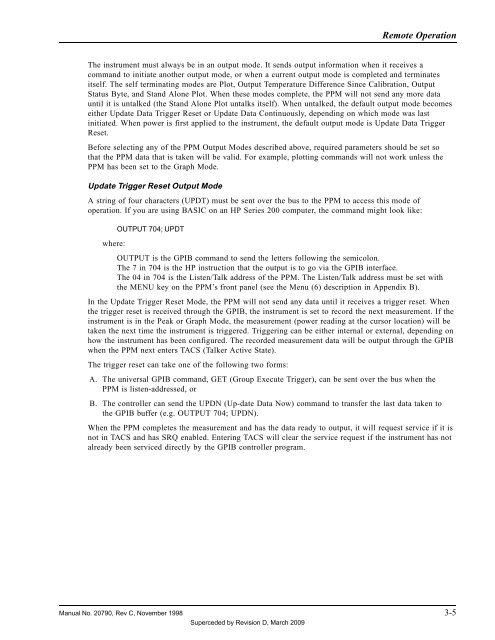Manual - 8500A Series Peak Power Meter - Giga-tronics
Manual - 8500A Series Peak Power Meter - Giga-tronics
Manual - 8500A Series Peak Power Meter - Giga-tronics
Create successful ePaper yourself
Turn your PDF publications into a flip-book with our unique Google optimized e-Paper software.
Remote Operation<br />
The instrument must always be in an output mode. It sends output information when it receives a<br />
command to initiate another output mode, or when a current output mode is completed and terminates<br />
itself. The self terminating modes are Plot, Output Temperature Difference Since Calibration, Output<br />
Status Byte, and Stand Alone Plot. When these modes complete, the PPM will not send any more data<br />
until it is untalked (the Stand Alone Plot untalks itself). When untalked, the default output mode becomes<br />
either Update Data Trigger Reset or Update Data Continuously, depending on which mode was last<br />
initiated. When power is first applied to the instrument, the default output mode is Update Data Trigger<br />
Reset.<br />
Before selecting any of the PPM Output Modes described above, required parameters should be set so<br />
that the PPM data that is taken will be valid. For example, plotting commands will not work unless the<br />
PPM has been set to the Graph Mode.<br />
Update Trigger Reset Output Mode<br />
A string of four characters (UPDT) must be sent over the bus to the PPM to access this mode of<br />
operation. If you are using BASIC on an HP <strong>Series</strong> 200 computer, the command might look like:<br />
where:<br />
OUTPUT 704; UPDT<br />
OUTPUT is the GPIB command to send the letters following the semicolon.<br />
The 7 in 704 is the HP instruction that the output is to go via the GPIB interface.<br />
The 04 in 704 is the Listen/Talk address of the PPM. The Listen/Talk address must be set with<br />
the MENU key on the PPM’s front panel (see the Menu (6) description in Appendix B).<br />
In the Update Trigger Reset Mode, the PPM will not send any data until it receives a trigger reset. When<br />
the trigger reset is received through the GPIB, the instrument is set to record the next measurement. If the<br />
instrument is in the <strong>Peak</strong> or Graph Mode, the measurement (power reading at the cursor location) will be<br />
taken the next time the instrument is triggered. Triggering can be either internal or external, depending on<br />
how the instrument has been configured. The recorded measurement data will be output through the GPIB<br />
when the PPM next enters TACS (Talker Active State).<br />
The trigger reset can take one of the following two forms:<br />
A. The universal GPIB command, GET (Group Execute Trigger), can be sent over the bus when the<br />
PPM is listen-addressed, or<br />
B. The controller can send the UPDN (Up-date Data Now) command to transfer the last data taken to<br />
the GPIB buffer (e.g. OUTPUT 704; UPDN).<br />
When the PPM completes the measurement and has the data ready to output, it will request service if it is<br />
not in TACS and has SRQ enabled. Entering TACS will clear the service request if the instrument has not<br />
already been serviced directly by the GPIB controller program.<br />
<strong>Manual</strong> No. 20790, Rev C, November 1998 3-5<br />
Superceded by Revision D, March 2009