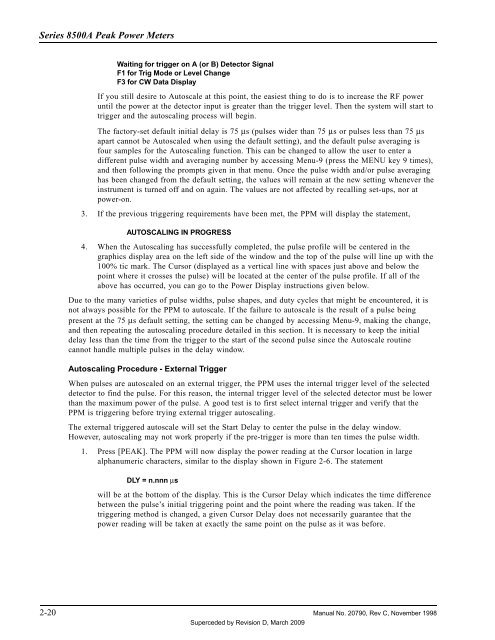Manual - 8500A Series Peak Power Meter - Giga-tronics
Manual - 8500A Series Peak Power Meter - Giga-tronics
Manual - 8500A Series Peak Power Meter - Giga-tronics
Create successful ePaper yourself
Turn your PDF publications into a flip-book with our unique Google optimized e-Paper software.
<strong>Series</strong> <strong>8500A</strong> <strong>Peak</strong> <strong>Power</strong> <strong>Meter</strong>s<br />
Waiting for trigger on A (or B) Detector Signal<br />
F1 for Trig Mode or Level Change<br />
F3 for CW Data Display<br />
If you still desire to Autoscale at this point, the easiest thing to do is to increase the RF power<br />
until the power at the detector input is greater than the trigger level. Then the system will start to<br />
trigger and the autoscaling process will begin.<br />
The factory-set default initial delay is 75 µs (pulses wider than 75 µs or pulses less than 75 µs<br />
apart cannot be Autoscaled when using the default setting), and the default pulse averaging is<br />
four samples for the Autoscaling function. This can be changed to allow the user to enter a<br />
different pulse width and averaging number by accessing Menu-9 (press the MENU key 9 times),<br />
and then following the prompts given in that menu. Once the pulse width and/or pulse averaging<br />
has been changed from the default setting, the values will remain at the new setting whenever the<br />
instrument is turned off and on again. The values are not affected by recalling set-ups, nor at<br />
power-on.<br />
3. If the previous triggering requirements have been met, the PPM will display the statement,<br />
AUTOSCALING IN PROGRESS<br />
4. When the Autoscaling has successfully completed, the pulse profile will be centered in the<br />
graphics display area on the left side of the window and the top of the pulse will line up with the<br />
100% tic mark. The Cursor (displayed as a vertical line with spaces just above and below the<br />
point where it crosses the pulse) will be located at the center of the pulse profile. If all of the<br />
above has occurred, you can go to the <strong>Power</strong> Display instructions given below.<br />
Due to the many varieties of pulse widths, pulse shapes, and duty cycles that might be encountered, it is<br />
not always possible for the PPM to autoscale. If the failure to autoscale is the result of a pulse being<br />
present at the 75 µs default setting, the setting can be changed by accessing Menu-9, making the change,<br />
and then repeating the autoscaling procedure detailed in this section. It is necessary to keep the initial<br />
delay less than the time from the trigger to the start of the second pulse since the Autoscale routine<br />
cannot handle multiple pulses in the delay window.<br />
Autoscaling Procedure - External Trigger<br />
When pulses are autoscaled on an external trigger, the PPM uses the internal trigger level of the selected<br />
detector to find the pulse. For this reason, the internal trigger level of the selected detector must be lower<br />
than the maximum power of the pulse. A good test is to first select internal trigger and verify that the<br />
PPM is triggering before trying external trigger autoscaling.<br />
The external triggered autoscale will set the Start Delay to center the pulse in the delay window.<br />
However, autoscaling may not work properly if the pre-trigger is more than ten times the pulse width.<br />
1. Press [PEAK]. The PPM will now display the power reading at the Cursor location in large<br />
alphanumeric characters, similar to the display shown in Figure 2-6. The statement<br />
DLY = n.nnn µs<br />
will be at the bottom of the display. This is the Cursor Delay which indicates the time difference<br />
between the pulse’s initial triggering point and the point where the reading was taken. If the<br />
triggering method is changed, a given Cursor Delay does not necessarily guarantee that the<br />
power reading will be taken at exactly the same point on the pulse as it was before.<br />
2-20 <strong>Manual</strong> No. 20790, Rev C, November 1998<br />
Superceded by Revision D, March 2009