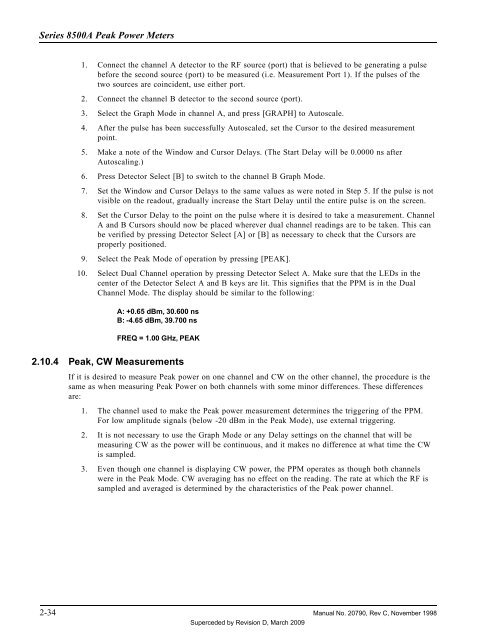Manual - 8500A Series Peak Power Meter - Giga-tronics
Manual - 8500A Series Peak Power Meter - Giga-tronics
Manual - 8500A Series Peak Power Meter - Giga-tronics
Create successful ePaper yourself
Turn your PDF publications into a flip-book with our unique Google optimized e-Paper software.
<strong>Series</strong> <strong>8500A</strong> <strong>Peak</strong> <strong>Power</strong> <strong>Meter</strong>s<br />
1. Connect the channel A detector to the RF source (port) that is believed to be generating a pulse<br />
before the second source (port) to be measured (i.e. Measurement Port 1). If the pulses of the<br />
two sources are coincident, use either port.<br />
2. Connect the channel B detector to the second source (port).<br />
3. Select the Graph Mode in channel A, and press [GRAPH] to Autoscale.<br />
4. After the pulse has been successfully Autoscaled, set the Cursor to the desired measurement<br />
point.<br />
5. Make a note of the Window and Cursor Delays. (The Start Delay will be 0.0000 ns after<br />
Autoscaling.)<br />
6. Press Detector Select [B] to switch to the channel B Graph Mode.<br />
7. Set the Window and Cursor Delays to the same values as were noted in Step 5. If the pulse is not<br />
visible on the readout, gradually increase the Start Delay until the entire pulse is on the screen.<br />
8. Set the Cursor Delay to the point on the pulse where it is desired to take a measurement. Channel<br />
A and B Cursors should now be placed wherever dual channel readings are to be taken. This can<br />
be verified by pressing Detector Select [A] or [B] as necessary to check that the Cursors are<br />
properly positioned.<br />
9. Select the <strong>Peak</strong> Mode of operation by pressing [PEAK].<br />
10. Select Dual Channel operation by pressing Detector Select A. Make sure that the LEDs in the<br />
center of the Detector Select A and B keys are lit. This signifies that the PPM is in the Dual<br />
Channel Mode. The display should be similar to the following:<br />
A: +0.65 dBm, 30.600 ns<br />
B: -4.65 dBm, 39.700 ns<br />
FREQ = 1.00 GHz, PEAK<br />
2.10.4 <strong>Peak</strong>, CW Measurements<br />
If it is desired to measure <strong>Peak</strong> power on one channel and CW on the other channel, the procedure is the<br />
same as when measuring <strong>Peak</strong> <strong>Power</strong> on both channels with some minor differences. These differences<br />
are:<br />
1. The channel used to make the <strong>Peak</strong> power measurement determines the triggering of the PPM.<br />
For low amplitude signals (below -20 dBm in the <strong>Peak</strong> Mode), use external triggering.<br />
2. It is not necessary to use the Graph Mode or any Delay settings on the channel that will be<br />
measuring CW as the power will be continuous, and it makes no difference at what time the CW<br />
is sampled.<br />
3. Even though one channel is displaying CW power, the PPM operates as though both channels<br />
were in the <strong>Peak</strong> Mode. CW averaging has no effect on the reading. The rate at which the RF is<br />
sampled and averaged is determined by the characteristics of the <strong>Peak</strong> power channel.<br />
2-34 <strong>Manual</strong> No. 20790, Rev C, November 1998<br />
Superceded by Revision D, March 2009