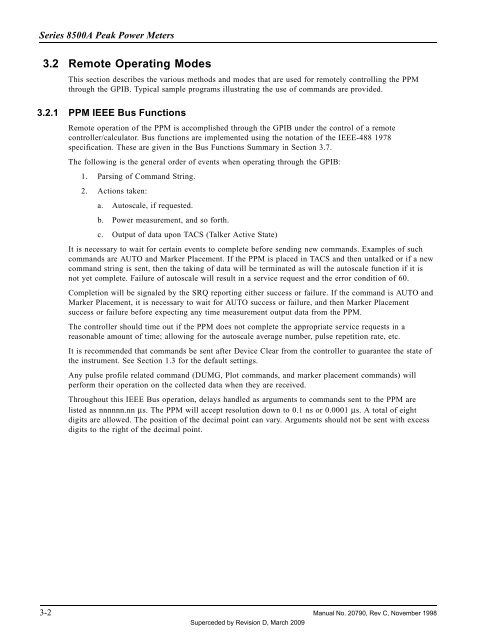Manual - 8500A Series Peak Power Meter - Giga-tronics
Manual - 8500A Series Peak Power Meter - Giga-tronics
Manual - 8500A Series Peak Power Meter - Giga-tronics
You also want an ePaper? Increase the reach of your titles
YUMPU automatically turns print PDFs into web optimized ePapers that Google loves.
<strong>Series</strong> <strong>8500A</strong> <strong>Peak</strong> <strong>Power</strong> <strong>Meter</strong>s<br />
3.2 Remote Operating Modes<br />
This section describes the various methods and modes that are used for remotely controlling the PPM<br />
through the GPIB. Typical sample programs illustrating the use of commands are provided.<br />
3.2.1 PPM IEEE Bus Functions<br />
Remote operation of the PPM is accomplished through the GPIB under the control of a remote<br />
controller/calculator. Bus functions are implemented using the notation of the IEEE-488 1978<br />
specification. These are given in the Bus Functions Summary in Section 3.7.<br />
The following is the general order of events when operating through the GPIB:<br />
1. Parsing of Command String.<br />
2. Actions taken:<br />
a. Autoscale, if requested.<br />
b. <strong>Power</strong> measurement, and so forth.<br />
c. Output of data upon TACS (Talker Active State)<br />
It is necessary to wait for certain events to complete before sending new commands. Examples of such<br />
commands are AUTO and Marker Placement. If the PPM is placed in TACS and then untalked or if a new<br />
command string is sent, then the taking of data will be terminated as will the autoscale function if it is<br />
not yet complete. Failure of autoscale will result in a service request and the error condition of 60.<br />
Completion will be signaled by the SRQ reporting either success or failure. If the command is AUTO and<br />
Marker Placement, it is necessary to wait for AUTO success or failure, and then Marker Placement<br />
success or failure before expecting any time measurement output data from the PPM.<br />
The controller should time out if the PPM does not complete the appropriate service requests in a<br />
reasonable amount of time; allowing for the autoscale average number, pulse repetition rate, etc.<br />
It is recommended that commands be sent after Device Clear from the controller to guarantee the state of<br />
the instrument. See Section 1.3 for the default settings.<br />
Any pulse profile related command (DUMG, Plot commands, and marker placement commands) will<br />
perform their operation on the collected data when they are received.<br />
Throughout this IEEE Bus operation, delays handled as arguments to commands sent to the PPM are<br />
listed as nnnnnn.nn µs. The PPM will accept resolution down to 0.1 ns or 0.0001 µs. A total of eight<br />
digits are allowed. The position of the decimal point can vary. Arguments should not be sent with excess<br />
digits to the right of the decimal point.<br />
3-2 <strong>Manual</strong> No. 20790, Rev C, November 1998<br />
Superceded by Revision D, March 2009