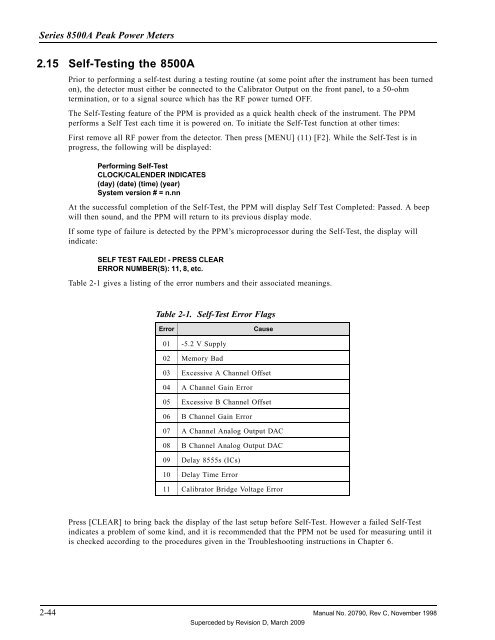Manual - 8500A Series Peak Power Meter - Giga-tronics
Manual - 8500A Series Peak Power Meter - Giga-tronics
Manual - 8500A Series Peak Power Meter - Giga-tronics
Create successful ePaper yourself
Turn your PDF publications into a flip-book with our unique Google optimized e-Paper software.
<strong>Series</strong> <strong>8500A</strong> <strong>Peak</strong> <strong>Power</strong> <strong>Meter</strong>s<br />
2.15 Self-Testing the <strong>8500A</strong><br />
Prior to performing a self-test during a testing routine (at some point after the instrument has been turned<br />
on), the detector must either be connected to the Calibrator Output on the front panel, to a 50-ohm<br />
termination, or to a signal source which has the RF power turned OFF.<br />
The Self-Testing feature of the PPM is provided as a quick health check of the instrument. The PPM<br />
performs a Self Test each time it is powered on. To initiate the Self-Test function at other times:<br />
First remove all RF power from the detector. Then press [MENU] (11) [F2]. While the Self-Test is in<br />
progress, the following will be displayed:<br />
Performing Self-Test<br />
CLOCK/CALENDER INDICATES<br />
(day) (date) (time) (year)<br />
System version # = n.nn<br />
At the successful completion of the Self-Test, the PPM will display Self Test Completed: Passed. A beep<br />
will then sound, and the PPM will return to its previous display mode.<br />
If some type of failure is detected by the PPM’s microprocessor during the Self-Test, the display will<br />
indicate:<br />
SELF TEST FAILED! - PRESS CLEAR<br />
ERROR NUMBER(S): 11, 8, etc.<br />
Table 2-1 gives a listing of the error numbers and their associated meanings.<br />
Table 2-1. Self-Test Error Flags<br />
Error<br />
Cause<br />
01 -5.2 V Supply<br />
02 Memory Bad<br />
03 Excessive A Channel Offset<br />
04 A Channel Gain Error<br />
05 Excessive B Channel Offset<br />
06 B Channel Gain Error<br />
07 A Channel Analog Output DAC<br />
08 B Channel Analog Output DAC<br />
09 Delay 8555s (ICs)<br />
10 Delay Time Error<br />
11 Calibrator Bridge Voltage Error<br />
Press [CLEAR] to bring back the display of the last setup before Self-Test. However a failed Self-Test<br />
indicates a problem of some kind, and it is recommended that the PPM not be used for measuring until it<br />
is checked according to the procedures given in the Troubleshooting instructions in Chapter 6.<br />
2-44 <strong>Manual</strong> No. 20790, Rev C, November 1998<br />
Superceded by Revision D, March 2009