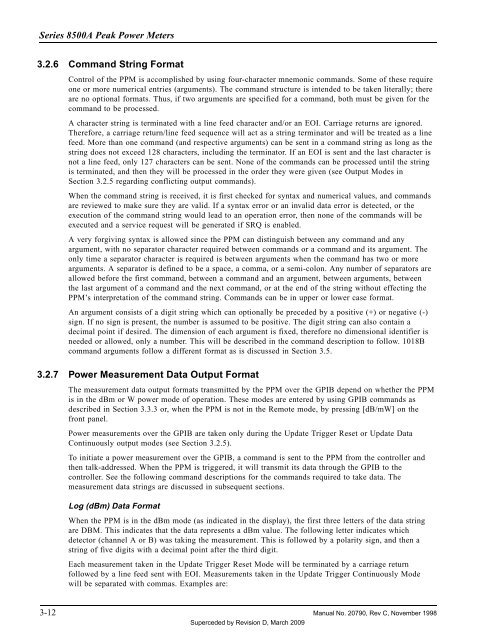Manual - 8500A Series Peak Power Meter - Giga-tronics
Manual - 8500A Series Peak Power Meter - Giga-tronics
Manual - 8500A Series Peak Power Meter - Giga-tronics
Create successful ePaper yourself
Turn your PDF publications into a flip-book with our unique Google optimized e-Paper software.
<strong>Series</strong> <strong>8500A</strong> <strong>Peak</strong> <strong>Power</strong> <strong>Meter</strong>s<br />
3.2.6 Command String Format<br />
Control of the PPM is accomplished by using four-character mnemonic commands. Some of these require<br />
one or more numerical entries (arguments). The command structure is intended to be taken literally; there<br />
are no optional formats. Thus, if two arguments are specified for a command, both must be given for the<br />
command to be processed.<br />
A character string is terminated with a line feed character and/or an EOI. Carriage returns are ignored.<br />
Therefore, a carriage return/line feed sequence will act as a string terminator and will be treated as a line<br />
feed. More than one command (and respective arguments) can be sent in a command string as long as the<br />
string does not exceed 128 characters, including the terminator. If an EOI is sent and the last character is<br />
not a line feed, only 127 characters can be sent. None of the commands can be processed until the string<br />
is terminated, and then they will be processed in the order they were given (see Output Modes in<br />
Section 3.2.5 regarding conflicting output commands).<br />
When the command string is received, it is first checked for syntax and numerical values, and commands<br />
are reviewed to make sure they are valid. If a syntax error or an invalid data error is detected, or the<br />
execution of the command string would lead to an operation error, then none of the commands will be<br />
executed and a service request will be generated if SRQ is enabled.<br />
A very forgiving syntax is allowed since the PPM can distinguish between any command and any<br />
argument, with no separator character required between commands or a command and its argument. The<br />
only time a separator character is required is between arguments when the command has two or more<br />
arguments. A separator is defined to be a space, a comma, or a semi-colon. Any number of separators are<br />
allowed before the first command, between a command and an argument, between arguments, between<br />
the last argument of a command and the next command, or at the end of the string without effecting the<br />
PPM’s interpretation of the command string. Commands can be in upper or lower case format.<br />
An argument consists of a digit string which can optionally be preceded by a positive (+) or negative (-)<br />
sign. If no sign is present, the number is assumed to be positive. The digit string can also contain a<br />
decimal point if desired. The dimension of each argument is fixed, therefore no dimensional identifier is<br />
needed or allowed, only a number. This will be described in the command description to follow. 1018B<br />
command arguments follow a different format as is discussed in Section 3.5.<br />
3.2.7 <strong>Power</strong> Measurement Data Output Format<br />
The measurement data output formats transmitted by the PPM over the GPIB depend on whether the PPM<br />
is in the dBm or W power mode of operation. These modes are entered by using GPIB commands as<br />
described in Section 3.3.3 or, when the PPM is not in the Remote mode, by pressing [dB/mW] on the<br />
front panel.<br />
<strong>Power</strong> measurements over the GPIB are taken only during the Update Trigger Reset or Update Data<br />
Continuously output modes (see Section 3.2.5).<br />
To initiate a power measurement over the GPIB, a command is sent to the PPM from the controller and<br />
then talk-addressed. When the PPM is triggered, it will transmit its data through the GPIB to the<br />
controller. See the following command descriptions for the commands required to take data. The<br />
measurement data strings are discussed in subsequent sections.<br />
Log (dBm) Data Format<br />
When the PPM is in the dBm mode (as indicated in the display), the first three letters of the data string<br />
are DBM. This indicates that the data represents a dBm value. The following letter indicates which<br />
detector (channel A or B) was taking the measurement. This is followed by a polarity sign, and then a<br />
string of five digits with a decimal point after the third digit.<br />
Each measurement taken in the Update Trigger Reset Mode will be terminated by a carriage return<br />
followed by a line feed sent with EOI. Measurements taken in the Update Trigger Continuously Mode<br />
will be separated with commas. Examples are:<br />
3-12 <strong>Manual</strong> No. 20790, Rev C, November 1998<br />
Superceded by Revision D, March 2009