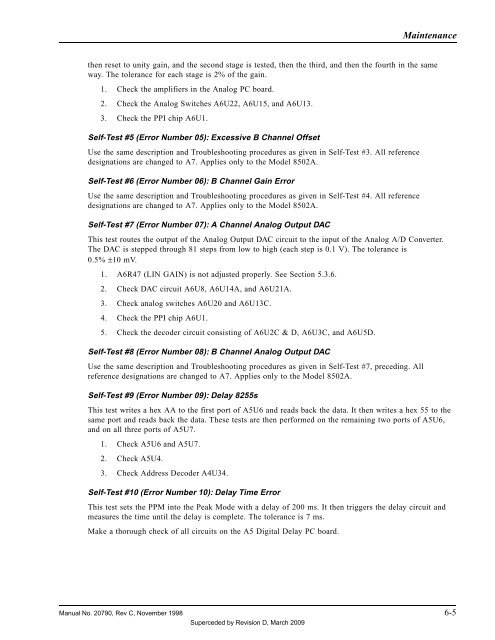Manual - 8500A Series Peak Power Meter - Giga-tronics
Manual - 8500A Series Peak Power Meter - Giga-tronics
Manual - 8500A Series Peak Power Meter - Giga-tronics
Create successful ePaper yourself
Turn your PDF publications into a flip-book with our unique Google optimized e-Paper software.
Maintenance<br />
then reset to unity gain, and the second stage is tested, then the third, and then the fourth in the same<br />
way. The tolerance for each stage is 2% of the gain.<br />
1. Check the amplifiers in the Analog PC board.<br />
2. Check the Analog Switches A6U22, A6U15, and A6U13.<br />
3. Check the PPI chip A6U1.<br />
Self-Test #5 (Error Number 05): Excessive B Channel Offset<br />
Use the same description and Troubleshooting procedures as given in Self-Test #3. All reference<br />
designations are changed to A7. Applies only to the Model 8502A.<br />
Self-Test #6 (Error Number 06): B Channel Gain Error<br />
Use the same description and Troubleshooting procedures as given in Self-Test #4. All reference<br />
designations are changed to A7. Applies only to the Model 8502A.<br />
Self-Test #7 (Error Number 07): A Channel Analog Output DAC<br />
This test routes the output of the Analog Output DAC circuit to the input of the Analog A/D Converter.<br />
The DAC is stepped through 81 steps from low to high (each step is 0.1 V). The tolerance is<br />
0.5% ±10 mV.<br />
1. A6R47 (LIN GAIN) is not adjusted properly. See Section 5.3.6.<br />
2. Check DAC circuit A6U8, A6U14A, and A6U21A.<br />
3. Check analog switches A6U20 and A6U13C.<br />
4. Check the PPI chip A6U1.<br />
5. Check the decoder circuit consisting of A6U2C & D, A6U3C, and A6U5D.<br />
Self-Test #8 (Error Number 08): B Channel Analog Output DAC<br />
Use the same description and Troubleshooting procedures as given in Self-Test #7, preceding. All<br />
reference designations are changed to A7. Applies only to the Model 8502A.<br />
Self-Test #9 (Error Number 09): Delay 8255s<br />
This test writes a hex AA to the first port of A5U6 and reads back the data. It then writes a hex 55 to the<br />
same port and reads back the data. These tests are then performed on the remaining two ports of A5U6,<br />
and on all three ports of A5U7.<br />
1. Check A5U6 and A5U7.<br />
2. Check A5U4.<br />
3. Check Address Decoder A4U34.<br />
Self-Test #10 (Error Number 10): Delay Time Error<br />
This test sets the PPM into the <strong>Peak</strong> Mode with a delay of 200 ms. It then triggers the delay circuit and<br />
measures the time until the delay is complete. The tolerance is 7 ms.<br />
Make a thorough check of all circuits on the A5 Digital Delay PC board.<br />
<strong>Manual</strong> No. 20790, Rev C, November 1998 6-5<br />
Superceded by Revision D, March 2009