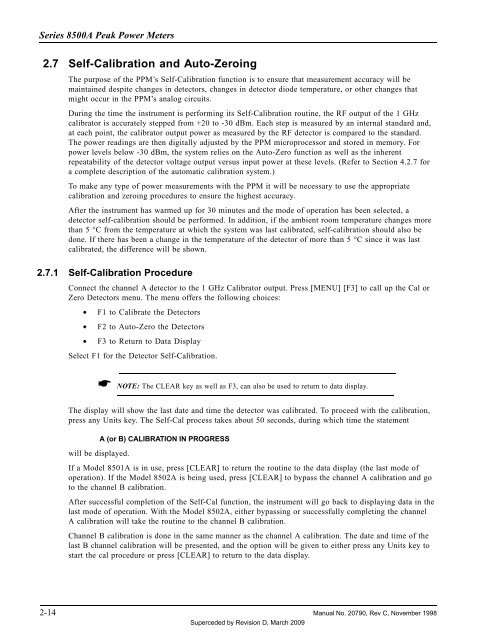Manual - 8500A Series Peak Power Meter - Giga-tronics
Manual - 8500A Series Peak Power Meter - Giga-tronics
Manual - 8500A Series Peak Power Meter - Giga-tronics
Create successful ePaper yourself
Turn your PDF publications into a flip-book with our unique Google optimized e-Paper software.
<strong>Series</strong> <strong>8500A</strong> <strong>Peak</strong> <strong>Power</strong> <strong>Meter</strong>s<br />
2.7 Self-Calibration and Auto-Zeroing<br />
The purpose of the PPM’s Self-Calibration function is to ensure that measurement accuracy will be<br />
maintained despite changes in detectors, changes in detector diode temperature, or other changes that<br />
might occur in the PPM’s analog circuits.<br />
During the time the instrument is performing its Self-Calibration routine, the RF output of the 1 GHz<br />
calibrator is accurately stepped from +20 to -30 dBm. Each step is measured by an internal standard and,<br />
at each point, the calibrator output power as measured by the RF detector is compared to the standard.<br />
The power readings are then digitally adjusted by the PPM microprocessor and stored in memory. For<br />
power levels below -30 dBm, the system relies on the Auto-Zero function as well as the inherent<br />
repeatability of the detector voltage output versus input power at these levels. (Refer to Section 4.2.7 for<br />
a complete description of the automatic calibration system.)<br />
To make any type of power measurements with the PPM it will be necessary to use the appropriate<br />
calibration and zeroing procedures to ensure the highest accuracy.<br />
After the instrument has warmed up for 30 minutes and the mode of operation has been selected, a<br />
detector self-calibration should be performed. In addition, if the ambient room temperature changes more<br />
than 5 °C from the temperature at which the system was last calibrated, self-calibration should also be<br />
done. If there has been a change in the temperature of the detector of more than 5 °C since it was last<br />
calibrated, the difference will be shown.<br />
2.7.1 Self-Calibration Procedure<br />
Connect the channel A detector to the 1 GHz Calibrator output. Press [MENU] [F3] to call up the Cal or<br />
Zero Detectors menu. The menu offers the following choices:<br />
• F1 to Calibrate the Detectors<br />
• F2 to Auto-Zero the Detectors<br />
• F3 to Return to Data Display<br />
Select F1 for the Detector Self-Calibration.<br />
☛ NOTE: The CLEAR key as well as F3, can also be used to return to data display.<br />
The display will show the last date and time the detector was calibrated. To proceed with the calibration,<br />
press any Units key. The Self-Cal process takes about 50 seconds, during which time the statement<br />
A (or B) CALIBRATION IN PROGRESS<br />
will be displayed.<br />
If a Model 8501A is in use, press [CLEAR] to return the routine to the data display (the last mode of<br />
operation). If the Model 8502A is being used, press [CLEAR] to bypass the channel A calibration and go<br />
to the channel B calibration.<br />
After successful completion of the Self-Cal function, the instrument will go back to displaying data in the<br />
last mode of operation. With the Model 8502A, either bypassing or successfully completing the channel<br />
A calibration will take the routine to the channel B calibration.<br />
Channel B calibration is done in the same manner as the channel A calibration. The date and time of the<br />
last B channel calibration will be presented, and the option will be given to either press any Units key to<br />
start the cal procedure or press [CLEAR] to return to the data display.<br />
2-14 <strong>Manual</strong> No. 20790, Rev C, November 1998<br />
Superceded by Revision D, March 2009