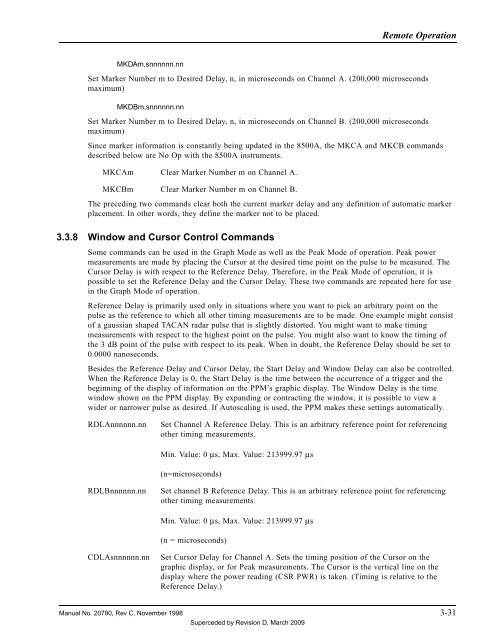Manual - 8500A Series Peak Power Meter - Giga-tronics
Manual - 8500A Series Peak Power Meter - Giga-tronics
Manual - 8500A Series Peak Power Meter - Giga-tronics
You also want an ePaper? Increase the reach of your titles
YUMPU automatically turns print PDFs into web optimized ePapers that Google loves.
Remote Operation<br />
MKDAm,snnnnnn.nn<br />
Set Marker Number m to Desired Delay, n, in microseconds on Channel A. (200,000 microseconds<br />
maximum)<br />
MKDBm,snnnnnn.nn<br />
Set Marker Number m to Desired Delay, n, in microseconds on Channel B. (200,000 microseconds<br />
maximum)<br />
Since marker information is constantly being updated in the <strong>8500A</strong>, the MKCA and MKCB commands<br />
described below are No Op with the <strong>8500A</strong> instruments.<br />
MKCAm Clear Marker Number m on Channel A.<br />
MKCBm Clear Marker Number m on Channel B.<br />
The preceding two commands clear both the current marker delay and any definition of automatic marker<br />
placement. In other words, they define the marker not to be placed.<br />
3.3.8 Window and Cursor Control Commands<br />
Some commands can be used in the Graph Mode as well as the <strong>Peak</strong> Mode of operation. <strong>Peak</strong> power<br />
measurements are made by placing the Cursor at the desired time point on the pulse to be measured. The<br />
Cursor Delay is with respect to the Reference Delay. Therefore, in the <strong>Peak</strong> Mode of operation, it is<br />
possible to set the Reference Delay and the Cursor Delay. These two commands are repeated here for use<br />
in the Graph Mode of operation.<br />
Reference Delay is primarily used only in situations where you want to pick an arbitrary point on the<br />
pulse as the reference to which all other timing measurements are to be made. One example might consist<br />
of a gaussian shaped TACAN radar pulse that is slightly distorted. You might want to make timing<br />
measurements with respect to the highest point on the pulse. You might also want to know the timing of<br />
the 3 dB point of the pulse with respect to its peak. When in doubt, the Reference Delay should be set to<br />
0.0000 nanoseconds.<br />
Besides the Reference Delay and Cursor Delay, the Start Delay and Window Delay can also be controlled.<br />
When the Reference Delay is 0, the Start Delay is the time between the occurrence of a trigger and the<br />
beginning of the display of information on the PPM’s graphic display. The Window Delay is the time<br />
window shown on the PPM display. By expanding or contracting the window, it is possible to view a<br />
wider or narrower pulse as desired. If Autoscaling is used, the PPM makes these settings automatically.<br />
RDLAnnnnnn.nn<br />
Set Channel A Reference Delay. This is an arbitrary reference point for referencing<br />
other timing measurements.<br />
Min. Value: 0 µs, Max. Value: 213999.97 µs<br />
(n=microseconds)<br />
RDLBnnnnnn.nn<br />
Set channel B Reference Delay. This is an arbitrary reference point for referencing<br />
other timing measurements.<br />
Min. Value: 0 µs, Max. Value: 213999.97 µs<br />
(n = microseconds)<br />
CDLAsnnnnnn.nn<br />
Set Cursor Delay for Channel A. Sets the timing position of the Cursor on the<br />
graphic display, or for <strong>Peak</strong> measurements. The Cursor is the vertical line on the<br />
display where the power reading (CSR PWR) is taken. (Timing is relative to the<br />
Reference Delay.)<br />
<strong>Manual</strong> No. 20790, Rev C, November 1998 3-31<br />
Superceded by Revision D, March 2009