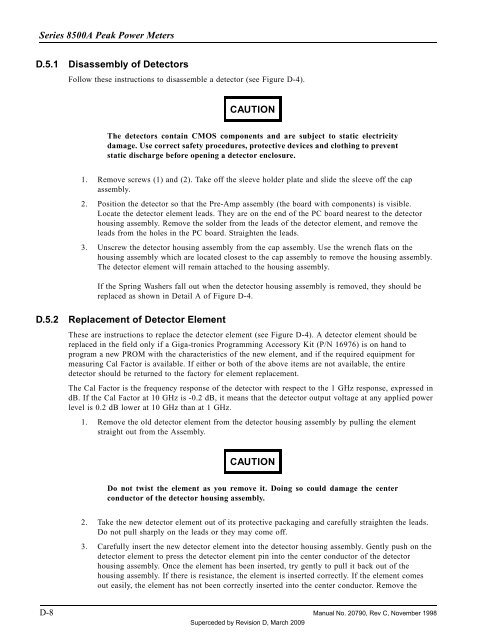Manual - 8500A Series Peak Power Meter - Giga-tronics
Manual - 8500A Series Peak Power Meter - Giga-tronics
Manual - 8500A Series Peak Power Meter - Giga-tronics
You also want an ePaper? Increase the reach of your titles
YUMPU automatically turns print PDFs into web optimized ePapers that Google loves.
<strong>Series</strong> <strong>8500A</strong> <strong>Peak</strong> <strong>Power</strong> <strong>Meter</strong>s<br />
D.5.1<br />
Disassembly of Detectors<br />
Follow these instructions to disassemble a detector (see Figure D-4).<br />
CAUTION<br />
The detectors contain CMOS components and are subject to static electricity<br />
damage. Use correct safety procedures, protective devices and clothing to prevent<br />
static discharge before opening a detector enclosure.<br />
1. Remove screws (1) and (2). Take off the sleeve holder plate and slide the sleeve off the cap<br />
assembly.<br />
2. Position the detector so that the Pre-Amp assembly (the board with components) is visible.<br />
Locate the detector element leads. They are on the end of the PC board nearest to the detector<br />
housing assembly. Remove the solder from the leads of the detector element, and remove the<br />
leads from the holes in the PC board. Straighten the leads.<br />
3. Unscrew the detector housing assembly from the cap assembly. Use the wrench flats on the<br />
housing assembly which are located closest to the cap assembly to remove the housing assembly.<br />
The detector element will remain attached to the housing assembly.<br />
If the Spring Washers fall out when the detector housing assembly is removed, they should be<br />
replaced as shown in Detail A of Figure D-4.<br />
D.5.2<br />
Replacement of Detector Element<br />
These are instructions to replace the detector element (see Figure D-4). A detector element should be<br />
replaced in the field only if a <strong>Giga</strong>-<strong>tronics</strong> Programming Accessory Kit (P/N 16976) is on hand to<br />
program a new PROM with the characteristics of the new element, and if the required equipment for<br />
measuring Cal Factor is available. If either or both of the above items are not available, the entire<br />
detector should be returned to the factory for element replacement.<br />
The Cal Factor is the frequency response of the detector with respect to the 1 GHz response, expressed in<br />
dB. If the Cal Factor at 10 GHz is -0.2 dB, it means that the detector output voltage at any applied power<br />
level is 0.2 dB lower at 10 GHz than at 1 GHz.<br />
1. Remove the old detector element from the detector housing assembly by pulling the element<br />
straight out from the Assembly.<br />
CAUTION<br />
Do not twist the element as you remove it. Doing so could damage the center<br />
conductor of the detector housing assembly.<br />
2. Take the new detector element out of its protective packaging and carefully straighten the leads.<br />
Do not pull sharply on the leads or they may come off.<br />
3. Carefully insert the new detector element into the detector housing assembly. Gently push on the<br />
detector element to press the detector element pin into the center conductor of the detector<br />
housing assembly. Once the element has been inserted, try gently to pull it back out of the<br />
housing assembly. If there is resistance, the element is inserted correctly. If the element comes<br />
out easily, the element has not been correctly inserted into the center conductor. Remove the<br />
D-8 <strong>Manual</strong> No. 20790, Rev C, November 1998<br />
Superceded by Revision D, March 2009