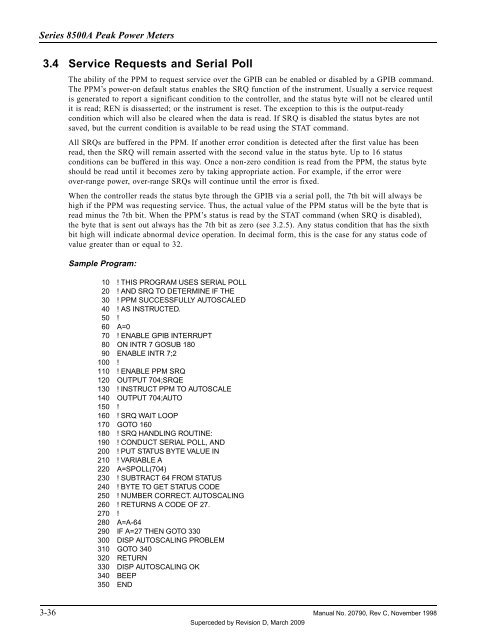Manual - 8500A Series Peak Power Meter - Giga-tronics
Manual - 8500A Series Peak Power Meter - Giga-tronics
Manual - 8500A Series Peak Power Meter - Giga-tronics
Create successful ePaper yourself
Turn your PDF publications into a flip-book with our unique Google optimized e-Paper software.
<strong>Series</strong> <strong>8500A</strong> <strong>Peak</strong> <strong>Power</strong> <strong>Meter</strong>s<br />
3.4 Service Requests and Serial Poll<br />
The ability of the PPM to request service over the GPIB can be enabled or disabled by a GPIB command.<br />
The PPM’s power-on default status enables the SRQ function of the instrument. Usually a service request<br />
is generated to report a significant condition to the controller, and the status byte will not be cleared until<br />
it is read; REN is disasserted; or the instrument is reset. The exception to this is the output-ready<br />
condition which will also be cleared when the data is read. If SRQ is disabled the status bytes are not<br />
saved, but the current condition is available to be read using the STAT command.<br />
All SRQs are buffered in the PPM. If another error condition is detected after the first value has been<br />
read, then the SRQ will remain asserted with the second value in the status byte. Up to 16 status<br />
conditions can be buffered in this way. Once a non-zero condition is read from the PPM, the status byte<br />
should be read until it becomes zero by taking appropriate action. For example, if the error were<br />
over-range power, over-range SRQs will continue until the error is fixed.<br />
When the controller reads the status byte through the GPIB via a serial poll, the 7th bit will always be<br />
high if the PPM was requesting service. Thus, the actual value of the PPM status will be the byte that is<br />
read minus the 7th bit. When the PPM’s status is read by the STAT command (when SRQ is disabled),<br />
the byte that is sent out always has the 7th bit as zero (see 3.2.5). Any status condition that has the sixth<br />
bit high will indicate abnormal device operation. In decimal form, this is the case for any status code of<br />
value greater than or equal to 32.<br />
Sample Program:<br />
10 ! THIS PROGRAM USES SERIAL POLL<br />
20 ! AND SRQ TO DETERMINE IF THE<br />
30 ! PPM SUCCESSFULLY AUTOSCALED<br />
40 ! AS INSTRUCTED.<br />
50 !<br />
60 A=0<br />
70 ! ENABLE GPIB INTERRUPT<br />
80 ON INTR 7 GOSUB 180<br />
90 ENABLE INTR 7;2<br />
100 !<br />
110 ! ENABLE PPM SRQ<br />
120 OUTPUT 704;SRQE<br />
130 ! INSTRUCT PPM TO AUTOSCALE<br />
140 OUTPUT 704;AUTO<br />
150 !<br />
160 ! SRQ WAIT LOOP<br />
170 GOTO 160<br />
180 ! SRQ HANDLING ROUTINE:<br />
190 ! CONDUCT SERIAL POLL, AND<br />
200 ! PUT STATUS BYTE VALUE IN<br />
210 ! VARIABLE A<br />
220 A=SPOLL(704)<br />
230 ! SUBTRACT 64 FROM STATUS<br />
240 ! BYTE TO GET STATUS CODE<br />
250 ! NUMBER CORRECT. AUTOSCALING<br />
260 ! RETURNS A CODE OF 27.<br />
270 !<br />
280 A=A-64<br />
290 IF A=27 THEN GOTO 330<br />
300 DISP AUTOSCALING PROBLEM<br />
310 GOTO 340<br />
320 RETURN<br />
330 DISP AUTOSCALING OK<br />
340 BEEP<br />
350 END<br />
3-36 <strong>Manual</strong> No. 20790, Rev C, November 1998<br />
Superceded by Revision D, March 2009