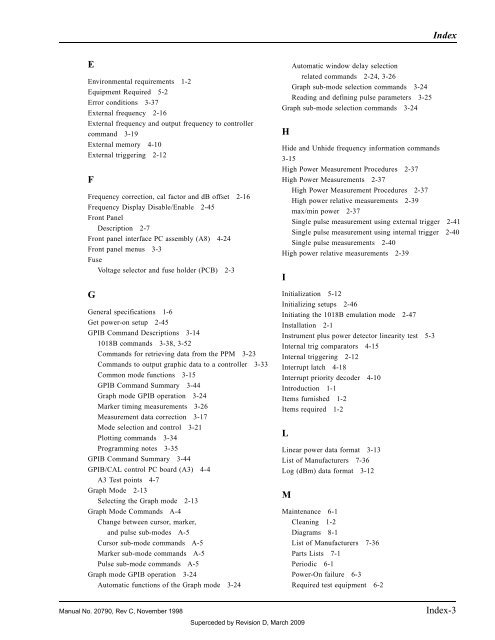Manual - 8500A Series Peak Power Meter - Giga-tronics
Manual - 8500A Series Peak Power Meter - Giga-tronics
Manual - 8500A Series Peak Power Meter - Giga-tronics
Create successful ePaper yourself
Turn your PDF publications into a flip-book with our unique Google optimized e-Paper software.
Index<br />
E<br />
Environmental requirements 1-2<br />
Equipment Required 5-2<br />
Error conditions 3-37<br />
External frequency 2-16<br />
External frequency and output frequency to controller<br />
command 3-19<br />
External memory 4-10<br />
External triggering 2-12<br />
F<br />
Frequency correction, cal factor and dB offset 2-16<br />
Frequency Display Disable/Enable 2-45<br />
Front Panel<br />
Description 2-7<br />
Front panel interface PC assembly (A8) 4-24<br />
Front panel menus 3-3<br />
Fuse<br />
Voltage selector and fuse holder (PCB) 2-3<br />
G<br />
General specifications 1-6<br />
Get power-on setup 2-45<br />
GPIB Command Descriptions 3-14<br />
1018B commands 3-38, 3-52<br />
Commands for retrieving data from the PPM 3-23<br />
Commands to output graphic data to a controller 3-33<br />
Common mode functions 3-15<br />
GPIB Command Summary 3-44<br />
Graph mode GPIB operation 3-24<br />
Marker timing measurements 3-26<br />
Measurement data correction 3-17<br />
Mode selection and control 3-21<br />
Plotting commands 3-34<br />
Programming notes 3-35<br />
GPIB Command Summary 3-44<br />
GPIB/CAL control PC board (A3) 4-4<br />
A3 Test points 4-7<br />
Graph Mode 2-13<br />
Selecting the Graph mode 2-13<br />
Graph Mode Commands A-4<br />
Change between cursor, marker,<br />
and pulse sub-modes A-5<br />
Cursor sub-mode commands A-5<br />
Marker sub-mode commands A-5<br />
Pulse sub-mode commands A-5<br />
Graph mode GPIB operation 3-24<br />
Automatic functions of the Graph mode 3-24<br />
Automatic window delay selection<br />
related commands 2-24, 3-26<br />
Graph sub-mode selection commands 3-24<br />
Reading and defining pulse parameters 3-25<br />
Graph sub-mode selection commands 3-24<br />
H<br />
Hide and Unhide frequency information commands<br />
3-15<br />
High <strong>Power</strong> Measurement Procedures 2-37<br />
High <strong>Power</strong> Measurements 2-37<br />
High <strong>Power</strong> Measurement Procedures 2-37<br />
High power relative measurements 2-39<br />
max/min power 2-37<br />
Single pulse measurement using external trigger 2-41<br />
Single pulse measurement using internal trigger 2-40<br />
Single pulse measurements 2-40<br />
High power relative measurements 2-39<br />
I<br />
Initialization 5-12<br />
Initializing setups 2-46<br />
Initiating the 1018B emulation mode 2-47<br />
Installation 2-1<br />
Instrument plus power detector linearity test 5-3<br />
Internal trig comparators 4-15<br />
Internal triggering 2-12<br />
Interrupt latch 4-18<br />
Interrupt priority decoder 4-10<br />
Introduction 1-1<br />
Items furnished 1-2<br />
Items required 1-2<br />
L<br />
Linear power data format 3-13<br />
List of Manufacturers 7-36<br />
Log (dBm) data format 3-12<br />
M<br />
Maintenance 6-1<br />
Cleaning 1-2<br />
Diagrams 8-1<br />
List of Manufacturers 7-36<br />
Parts Lists 7-1<br />
Periodic 6-1<br />
<strong>Power</strong>-On failure 6-3<br />
Required test equipment 6-2<br />
<strong>Manual</strong> No. 20790, Rev C, November 1998<br />
Superceded by Revision D, March 2009<br />
Index-3