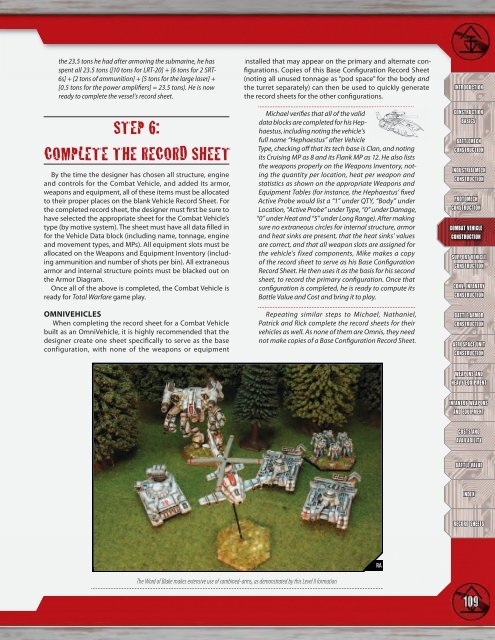the shape of things to come
the shape of things to come
the shape of things to come
Create successful ePaper yourself
Turn your PDF publications into a flip-book with our unique Google optimized e-Paper software.
<strong>the</strong> 23.5 <strong>to</strong>ns he had after armoring <strong>the</strong> submarine, he has<br />
spent all 23.5 <strong>to</strong>ns ([10 <strong>to</strong>ns for LRT-20] + [6 <strong>to</strong>ns for 2 SRT-<br />
6s] + [2 <strong>to</strong>ns <strong>of</strong> ammunition] + [5 <strong>to</strong>ns for <strong>the</strong> large laser] +<br />
[0.5 <strong>to</strong>ns for <strong>the</strong> power amplifi ers] = 23.5 <strong>to</strong>ns). He is now<br />
ready <strong>to</strong> complete <strong>the</strong> vessel’s record sheet.<br />
STEP 6:<br />
COMPLETE THE RECORD SHEET<br />
By <strong>the</strong> time <strong>the</strong> designer has chosen all structure, engine<br />
and controls for <strong>the</strong> Combat Vehicle, and added its armor,<br />
weapons and equipment, all <strong>of</strong> <strong>the</strong>se items must be allocated<br />
<strong>to</strong> <strong>the</strong>ir proper places on <strong>the</strong> blank Vehicle Record Sheet. For<br />
<strong>the</strong> completed record sheet, <strong>the</strong> designer must fi rst be sure <strong>to</strong><br />
have selected <strong>the</strong> appropriate sheet for <strong>the</strong> Combat Vehicle’s<br />
type (by motive system). The sheet must have all data fi lled in<br />
for <strong>the</strong> Vehicle Data block (including name, <strong>to</strong>nnage, engine<br />
and movement types, and MPs). All equipment slots must be<br />
allocated on <strong>the</strong> Weapons and Equipment Inven<strong>to</strong>ry (including<br />
ammunition and number <strong>of</strong> shots per bin). All extraneous<br />
armor and internal structure points must be blacked out on<br />
<strong>the</strong> Armor Diagram.<br />
Once all <strong>of</strong> <strong>the</strong> above is completed, <strong>the</strong> Combat Vehicle is<br />
ready for Total Warfare game play.<br />
OMNIVEHICLES<br />
When completing <strong>the</strong> record sheet for a Combat Vehicle<br />
built as an OmniVehicle, it is highly recommended that <strong>the</strong><br />
designer create one sheet specifi cally <strong>to</strong> serve as <strong>the</strong> base<br />
configuration, with none <strong>of</strong> <strong>the</strong> weapons or equipment<br />
installed that may appear on <strong>the</strong> primary and alternate confi<br />
gurations. Copies <strong>of</strong> this Base Confi guration Record Sheet<br />
(noting all unused <strong>to</strong>nnage as “pod space” for <strong>the</strong> body and<br />
<strong>the</strong> turret separately) can <strong>the</strong>n be used <strong>to</strong> quickly generate<br />
<strong>the</strong> record sheets for <strong>the</strong> o<strong>the</strong>r confi gurations.<br />
Michael verifi es that all <strong>of</strong> <strong>the</strong> valid<br />
data blocks are completed for his Hephaestus,<br />
including noting <strong>the</strong> vehicle’s<br />
full name “Hephaestus” after Vehicle<br />
Type, checking <strong>of</strong>f that its tech base is Clan, and noting<br />
its Cruising MP as 8 and its Flank MP as 12. He also lists<br />
<strong>the</strong> weapons properly on <strong>the</strong> Weapons Inven<strong>to</strong>ry, noting<br />
<strong>the</strong> quantity per location, heat per weapon and<br />
statistics as shown on <strong>the</strong> appropriate Weapons and<br />
Equipment Tables (for instance, <strong>the</strong> Hephaestus’ fi xed<br />
Active Probe would list a “1” under QTY, “Body” under<br />
Location, “Active Probe” under Type, “0” under Damage,<br />
“0” under Heat and “5” under Long Range). After making<br />
sure no extraneous circles for internal structure, armor<br />
and heat sinks are present, that <strong>the</strong> heat sinks’ values<br />
are correct, and that all weapon slots are assigned for<br />
<strong>the</strong> vehicle’s fixed components, Mike makes a copy<br />
<strong>of</strong> <strong>the</strong> record sheet <strong>to</strong> serve as his Base Confi guration<br />
Record Sheet. He <strong>the</strong>n uses it as <strong>the</strong> basis for his second<br />
sheet, <strong>to</strong> record <strong>the</strong> primary confi guration. Once that<br />
confi guration is completed, he is ready <strong>to</strong> compute its<br />
Battle Value and Cost and bring it <strong>to</strong> play.<br />
Repeating similar steps <strong>to</strong> Michael, Nathaniel,<br />
Patrick and Rick complete <strong>the</strong> record sheets for <strong>the</strong>ir<br />
vehicles as well. As none <strong>of</strong> <strong>the</strong>m are Omnis, <strong>the</strong>y need<br />
not make copies <strong>of</strong> a Base Confi guration Record Sheet.<br />
The Word <strong>of</strong> Blake makes extensive use <strong>of</strong> combined-arms, as demonstrated by this Level II formation.<br />
RA RA<br />
INTRODUCTION<br />
CONSTRUCTION<br />
BASICS<br />
BATTLEMECH<br />
CONSTRUCTION<br />
INDUSTRIALMECH<br />
CONSTRUCTION<br />
PROTOMECH<br />
CONSTRUCTION<br />
COMBAT VEHICLE<br />
CONSTRUCTION<br />
SUPPORT VEHICLE<br />
CONSTRUCTION<br />
CONV. INFANTRY<br />
CONSTRUCTION<br />
BATTLE ARMOR<br />
CONSTRUCTION<br />
AEROSPACE UNIT<br />
CONSTRUCTION<br />
WEAPONS AND<br />
HEAVY EQUIPMENT<br />
INFANTRY WEAPONS<br />
AND EQUIPMENT<br />
COSTS AND<br />
AVAILABILITY<br />
BATTLE VALUE<br />
INDEX<br />
RECORD SHEETS<br />
109