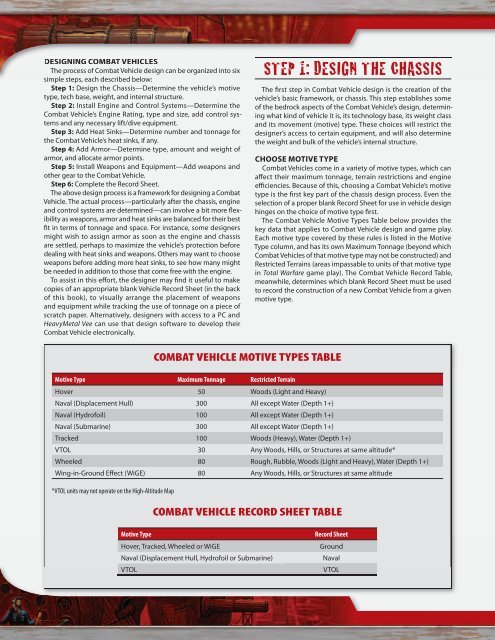the shape of things to come
the shape of things to come
the shape of things to come
You also want an ePaper? Increase the reach of your titles
YUMPU automatically turns print PDFs into web optimized ePapers that Google loves.
DESIGNING COMBAT VEHICLES<br />
The process <strong>of</strong> Combat Vehicle design can be organized in<strong>to</strong> six<br />
simple steps, each described below:<br />
Step 1: Design <strong>the</strong> Chassis—Determine <strong>the</strong> vehicle’s motive<br />
type, tech base, weight, and internal structure.<br />
Step 2: Install Engine and Control Systems—Determine <strong>the</strong><br />
Combat Vehicle’s Engine Rating, type and size, add control systems<br />
and any necessary lift/dive equipment.<br />
Step 3: Add Heat Sinks—Determine number and <strong>to</strong>nnage for<br />
<strong>the</strong> Combat Vehicle’s heat sinks, if any.<br />
Step 4: Add Armor—Determine type, amount and weight <strong>of</strong><br />
armor, and allocate armor points.<br />
Step 5: Install Weapons and Equipment—Add weapons and<br />
o<strong>the</strong>r gear <strong>to</strong> <strong>the</strong> Combat Vehicle.<br />
Step 6: Complete <strong>the</strong> Record Sheet.<br />
The above design process is a framework for designing a Combat<br />
Vehicle. The actual process—particularly after <strong>the</strong> chassis, engine<br />
and control systems are determined—can involve a bit more fl exibility<br />
as weapons, armor and heat sinks are balanced for <strong>the</strong>ir best<br />
fi t in terms <strong>of</strong> <strong>to</strong>nnage and space. For instance, some designers<br />
might wish <strong>to</strong> assign armor as soon as <strong>the</strong> engine and chassis<br />
are settled, perhaps <strong>to</strong> maximize <strong>the</strong> vehicle’s protection before<br />
dealing with heat sinks and weapons. O<strong>the</strong>rs may want <strong>to</strong> choose<br />
weapons before adding more heat sinks, <strong>to</strong> see how many might<br />
be needed in addition <strong>to</strong> those that <strong>come</strong> free with <strong>the</strong> engine.<br />
To assist in this eff ort, <strong>the</strong> designer may fi nd it useful <strong>to</strong> make<br />
copies <strong>of</strong> an appropriate blank Vehicle Record Sheet (in <strong>the</strong> back<br />
<strong>of</strong> this book), <strong>to</strong> visually arrange <strong>the</strong> placement <strong>of</strong> weapons<br />
and equipment while tracking <strong>the</strong> use <strong>of</strong> <strong>to</strong>nnage on a piece <strong>of</strong><br />
scratch paper. Alternatively, designers with access <strong>to</strong> a PC and<br />
HeavyMetal Vee can use that design s<strong>of</strong>tware <strong>to</strong> develop <strong>the</strong>ir<br />
Combat Vehicle electronically.<br />
COMBAT VEHICLE MOTIVE TYPES TABLE<br />
STEP 1: DESIGN THE CHASSIS<br />
The fi rst step in Combat Vehicle design is <strong>the</strong> creation <strong>of</strong> <strong>the</strong><br />
vehicle’s basic framework, or chassis. This step establishes some<br />
<strong>of</strong> <strong>the</strong> bedrock aspects <strong>of</strong> <strong>the</strong> Combat Vehicle’s design, determining<br />
what kind <strong>of</strong> vehicle it is, its technology base, its weight class<br />
and its movement (motive) type. These choices will restrict <strong>the</strong><br />
designer’s access <strong>to</strong> certain equipment, and will also determine<br />
<strong>the</strong> weight and bulk <strong>of</strong> <strong>the</strong> vehicle’s internal structure.<br />
CHOOSE MOTIVE TYPE<br />
Combat Vehicles <strong>come</strong> in a variety <strong>of</strong> motive types, which can<br />
aff ect <strong>the</strong>ir maximum <strong>to</strong>nnage, terrain restrictions and engine<br />
effi ciencies. Because <strong>of</strong> this, choosing a Combat Vehicle’s motive<br />
type is <strong>the</strong> fi rst key part <strong>of</strong> <strong>the</strong> chassis design process. Even <strong>the</strong><br />
selection <strong>of</strong> a proper blank Record Sheet for use in vehicle design<br />
hinges on <strong>the</strong> choice <strong>of</strong> motive type fi rst.<br />
The Combat Vehicle Motive Types Table below provides <strong>the</strong><br />
key data that applies <strong>to</strong> Combat Vehicle design and game play.<br />
Each motive type covered by <strong>the</strong>se rules is listed in <strong>the</strong> Motive<br />
Type column, and has its own Maximum Tonnage (beyond which<br />
Combat Vehicles <strong>of</strong> that motive type may not be constructed) and<br />
Restricted Terrains (areas impassable <strong>to</strong> units <strong>of</strong> that motive type<br />
in Total Warfare game play). The Combat Vehicle Record Table,<br />
meanwhile, determines which blank Record Sheet must be used<br />
<strong>to</strong> record <strong>the</strong> construction <strong>of</strong> a new Combat Vehicle from a given<br />
motive type.<br />
Motive Type Maximum Tonnage Restricted Terrain<br />
Hover 50 Woods (Light and Heavy)<br />
Naval (Displacement Hull) 300 All except Water (Depth 1+)<br />
Naval (Hydr<strong>of</strong>oil) 100 All except Water (Depth 1+)<br />
Naval (Submarine) 300 All except Water (Depth 1+)<br />
Tracked 100 Woods (Heavy), Water (Depth 1+)<br />
VTOL 30 Any Woods, Hills, or Structures at same altitude*<br />
Wheeled 80 Rough, Rubble, Woods (Light and Heavy), Water (Depth 1+)<br />
Wing-in-Ground Eff ect (WiGE) 80 Any Woods, Hills, or Structures at same altitude<br />
*VTOL units may not operate on <strong>the</strong> High-Altitude Map<br />
COMBAT VEHICLE RECORD SHEET TABLE<br />
Motive Type Record Sheet<br />
Hover, Tracked, Wheeled or WiGE Ground<br />
Naval (Displacement Hull, Hydr<strong>of</strong>oil or Submarine) Naval<br />
VTOL VTOL