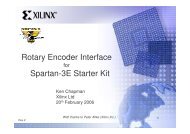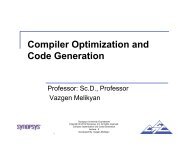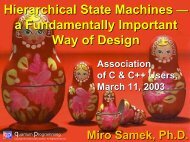Xilinx Constraints Guide
Xilinx Constraints Guide
Xilinx Constraints Guide
You also want an ePaper? Increase the reach of your titles
YUMPU automatically turns print PDFs into web optimized ePapers that Google loves.
Falling Edge <strong>Constraints</strong><br />
Chapter 4: <strong>Xilinx</strong> <strong>Constraints</strong><br />
The falling edge OFFSET IN constraint defines the time that the data becomes valid<br />
prior to falling clock edge used to capture the data. In this example, the data becomes<br />
valid 250 ps after the falling clock edge. This results in an OFFSET IN BEFORE value<br />
of -250 ps with the value negative because it begins after the clock edge. Once the data<br />
begins, it remains valid for 2 ns. This results in a VALID value of 2 ns. The FALLING<br />
keyword is used with this constraint to indicate that the constraint applies to only the<br />
falling edge synchronous elements, and that the OFFSET IN BEFORE value is specified<br />
to the falling clock edge.<br />
For more information about the RISING and FALLING keywords, see the Timing<br />
<strong>Constraints</strong> User <strong>Guide</strong>.<br />
UCF Syntax<br />
The complete UCF syntax of the clock PERIOD and OFFSET IN constraint for the<br />
example is shown below.<br />
NET “clock” TNM_NET = CLK;<br />
TIMESPEC TS_CLK = PERIOD CLK 5.0 ns HIGH 50%;<br />
OFFSET = IN -250 ps VALID 2 ns BEFORE clock RISING;<br />
OFFSET = IN -250 ps VALID 2 ns BEFORE clock FALLING<br />
UCF Source Synchronous DDR Center Aligned Example<br />
The Source Synchronous Dual Data Rate (DDR) Center aligned case consists of an<br />
interface where the clock is sent from the transmitting device aligned with the center of<br />
the data. In a dual data rate interface, data is captured with both the rising and falling<br />
clock edges. In the DDR case, separate OFFSET IN constraints must be defined for<br />
the rising and falling clock edge registers capturing the data. Using the RISING and<br />
FALLING keywords with the OFFSET IN constraint simplifies this task.<br />
Example Waveform<br />
In this example a dual data rate interface is shown with a clock period of 5 ns and 50/50<br />
duty cycle. The rising and falling data is valid for 2 ns and is centered over the high and<br />
low clock edges. This results in a 250 ps margin before and after data valid window.<br />
Rising Edge <strong>Constraints</strong><br />
The rising edge OFFSET IN constraint defines the time that the data becomes valid prior<br />
to rising clock edge used to capture the data. In this example, the data becomes valid 1 ns<br />
before the rising clock edge. This results in an OFFSET IN BEFORE value of 1 ns with the<br />
value positive because it begins before the clock edge. Once the data begins, it remains<br />
valid for 2 ns. This results in a VALID value of 2 ns. The RISING keyword is used with<br />
this constraint to indicate that the constraint applies to only the rising edge synchronous<br />
elements, and that the OFFSET IN BEFORE value is specified to the rising clock edge.<br />
Falling Edge <strong>Constraints</strong><br />
The falling edge OFFSET IN constraint defines the time that the data becomes valid<br />
prior to falling clock edge used to capture the data. In this example, the data becomes<br />
valid 1 ns before the falling clock edge. This results in an OFFSET IN BEFORE value<br />
of 1 ns with the value positive because it begins before the clock edge. Once the data<br />
begins, it remains valid for 2 ns. This results in a VALID value of 2 ns. The FALLING<br />
keyword is used with this constraint to indicate that the constraint applies to only the<br />
falling edge synchronous elements, and that the OFFSET IN BEFORE value is specified<br />
to the falling clock edge.<br />
<strong>Constraints</strong> <strong>Guide</strong><br />
UG625 (v. 13.2) July 6, 2011 www.xilinx.com 197