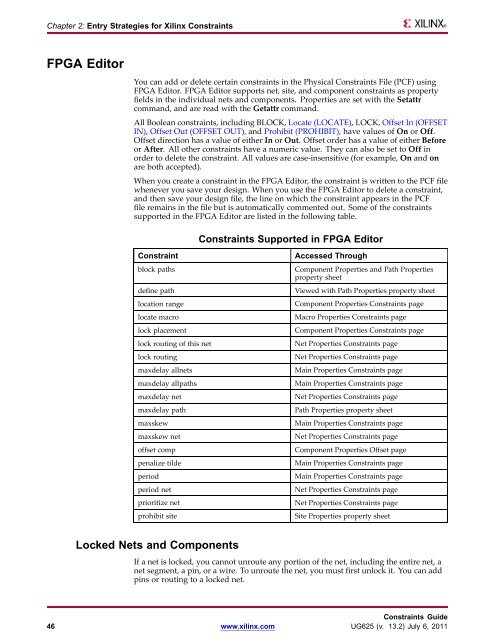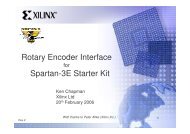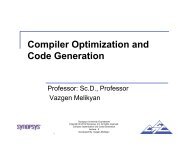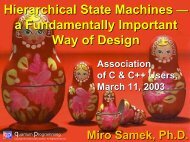Xilinx Constraints Guide
Xilinx Constraints Guide
Xilinx Constraints Guide
Create successful ePaper yourself
Turn your PDF publications into a flip-book with our unique Google optimized e-Paper software.
Chapter 2: Entry Strategies for <strong>Xilinx</strong> <strong>Constraints</strong><br />
FPGA Editor<br />
You can add or delete certain constraints in the Physical <strong>Constraints</strong> File (PCF) using<br />
FPGA Editor. FPGA Editor supports net, site, and component constraints as property<br />
fields in the individual nets and components. Properties are set with the Setattr<br />
command, and are read with the Getattr command.<br />
All Boolean constraints, including BLOCK, Locate (LOCATE), LOCK, Offset In (OFFSET<br />
IN), Offset Out (OFFSET OUT), and Prohibit (PROHIBIT), have values of On or Off.<br />
Offset direction has a value of either In or Out. Offset order has a value of either Before<br />
or After. All other constraints have a numeric value. They can also be set to Off in<br />
order to delete the constraint. All values are case-insensitive (for example, On and on<br />
are both accepted).<br />
When you create a constraint in the FPGA Editor, the constraint is written to the PCF file<br />
whenever you save your design. When you use the FPGA Editor to delete a constraint,<br />
and then save your design file, the line on which the constraint appears in the PCF<br />
file remains in the file but is automatically commented out. Some of the constraints<br />
supported in the FPGA Editor are listed in the following table.<br />
<strong>Constraints</strong> Supported in FPGA Editor<br />
Constraint Accessed Through<br />
block paths Component Properties and Path Properties<br />
property sheet<br />
define path Viewed with Path Properties property sheet<br />
location range Component Properties <strong>Constraints</strong> page<br />
locate macro Macro Properties <strong>Constraints</strong> page<br />
lock placement Component Properties <strong>Constraints</strong> page<br />
lock routing of this net Net Properties <strong>Constraints</strong> page<br />
lock routing Net Properties <strong>Constraints</strong> page<br />
maxdelay allnets Main Properties <strong>Constraints</strong> page<br />
maxdelay allpaths Main Properties <strong>Constraints</strong> page<br />
maxdelay net Net Properties <strong>Constraints</strong> page<br />
maxdelay path Path Properties property sheet<br />
maxskew Main Properties <strong>Constraints</strong> page<br />
maxskew net Net Properties <strong>Constraints</strong> page<br />
offset comp Component Properties Offset page<br />
penalize tilde Main Properties <strong>Constraints</strong> page<br />
period Main Properties <strong>Constraints</strong> page<br />
period net Net Properties <strong>Constraints</strong> page<br />
prioritize net Net Properties <strong>Constraints</strong> page<br />
prohibit site Site Properties property sheet<br />
Locked Nets and Components<br />
If a net is locked, you cannot unroute any portion of the net, including the entire net, a<br />
net segment, a pin, or a wire. To unroute the net, you must first unlock it. You can add<br />
pins or routing to a locked net.<br />
<strong>Constraints</strong> <strong>Guide</strong><br />
46 www.xilinx.com UG625 (v. 13.2) July 6, 2011