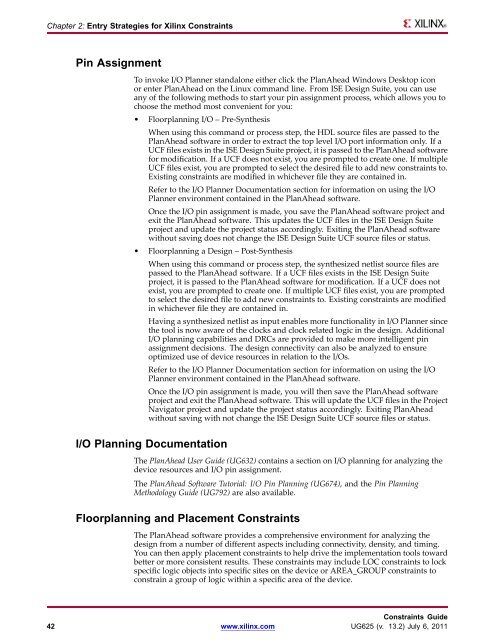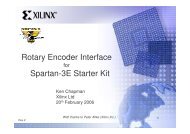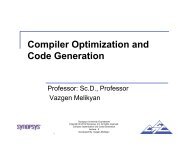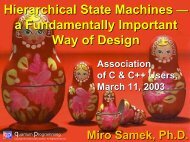Xilinx Constraints Guide
Xilinx Constraints Guide
Xilinx Constraints Guide
You also want an ePaper? Increase the reach of your titles
YUMPU automatically turns print PDFs into web optimized ePapers that Google loves.
Chapter 2: Entry Strategies for <strong>Xilinx</strong> <strong>Constraints</strong><br />
Pin Assignment<br />
To invoke I/O Planner standalone either click the PlanAhead Windows Desktop icon<br />
or enter PlanAhead on the Linux command line. From ISE Design Suite, you can use<br />
any of the following methods to start your pin assignment process, which allows you to<br />
choose the method most convenient for you:<br />
• Floorplanning I/O – Pre-Synthesis<br />
When using this command or process step, the HDL source files are passed to the<br />
PlanAhead software in order to extract the top level I/O port information only. If a<br />
UCF files exists in the ISE Design Suite project, it is passed to the PlanAhead software<br />
for modification. If a UCF does not exist, you are prompted to create one. If multiple<br />
UCF files exist, you are prompted to select the desired file to add new constraints to.<br />
Existing constraints are modified in whichever file they are contained in.<br />
Refer to the I/O Planner Documentation section for information on using the I/O<br />
Planner environment contained in the PlanAhead software.<br />
Once the I/O pin assignment is made, you save the PlanAhead software project and<br />
exit the PlanAhead software. This updates the UCF files in the ISE Design Suite<br />
project and update the project status accordingly. Exiting the PlanAhead software<br />
without saving does not change the ISE Design Suite UCF source files or status.<br />
• Floorplanning a Design – Post-Synthesis<br />
When using this command or process step, the synthesized netlist source files are<br />
passed to the PlanAhead software. If a UCF files exists in the ISE Design Suite<br />
project, it is passed to the PlanAhead software for modification. If a UCF does not<br />
exist, you are prompted to create one. If multiple UCF files exist, you are prompted<br />
to select the desired file to add new constraints to. Existing constraints are modified<br />
in whichever file they are contained in.<br />
Having a synthesized netlist as input enables more functionality in I/O Planner since<br />
the tool is now aware of the clocks and clock related logic in the design. Additional<br />
I/O planning capabilities and DRCs are provided to make more intelligent pin<br />
assignment decisions. The design connectivity can also be analyzed to ensure<br />
optimized use of device resources in relation to the I/Os.<br />
Refer to the I/O Planner Documentation section for information on using the I/O<br />
Planner environment contained in the PlanAhead software.<br />
Once the I/O pin assignment is made, you will then save the PlanAhead software<br />
project and exit the PlanAhead software. This will update the UCF files in the Project<br />
Navigator project and update the project status accordingly. Exiting PlanAhead<br />
without saving with not change the ISE Design Suite UCF source files or status.<br />
I/O Planning Documentation<br />
The PlanAhead User <strong>Guide</strong> (UG632) contains a section on I/O planning for analyzing the<br />
device resources and I/O pin assignment.<br />
The PlanAhead Software Tutorial: I/O Pin Planning (UG674), and the Pin Planning<br />
Methodology <strong>Guide</strong> (UG792) are also available.<br />
Floorplanning and Placement <strong>Constraints</strong><br />
The PlanAhead software provides a comprehensive environment for analyzing the<br />
design from a number of different aspects including connectivity, density, and timing.<br />
You can then apply placement constraints to help drive the implementation tools toward<br />
better or more consistent results. These constraints may include LOC constraints to lock<br />
specific logic objects into specific sites on the device or AREA_GROUP constraints to<br />
constrain a group of logic within a specific area of the device.<br />
<strong>Constraints</strong> <strong>Guide</strong><br />
42 www.xilinx.com UG625 (v. 13.2) July 6, 2011