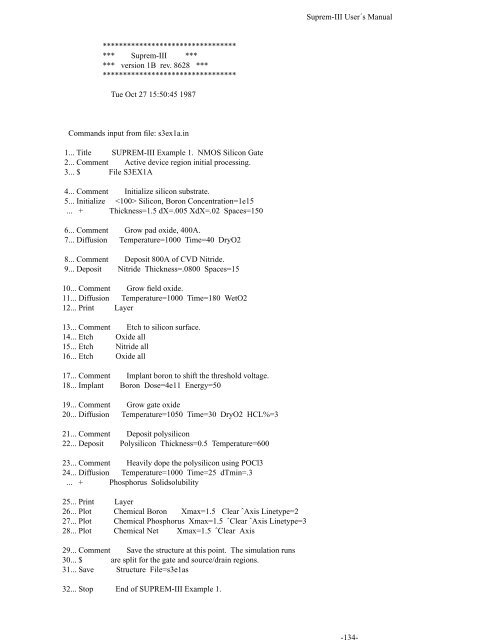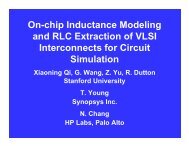Suprem III - Stanford Technology CAD Home Page
Suprem III - Stanford Technology CAD Home Page
Suprem III - Stanford Technology CAD Home Page
You also want an ePaper? Increase the reach of your titles
YUMPU automatically turns print PDFs into web optimized ePapers that Google loves.
-134-<br />
<strong>Suprem</strong>-<strong>III</strong> User´s Manual<br />
*********************************<br />
*** <strong>Suprem</strong>-<strong>III</strong> ***<br />
*** version 1B rev. 8628 ***<br />
*********************************<br />
Tue Oct 27 15:50:45 1987<br />
Commands input from file: s3ex1a.in<br />
1... Title SUPREM-<strong>III</strong> Example 1. NMOS Silicon Gate<br />
2... Comment Active device region initial processing.<br />
3... $ File S3EX1A<br />
4... Comment Initialize silicon substrate.<br />
5... Initialize Silicon, Boron Concentration=1e15<br />
... + Thickness=1.5 dX=.005 XdX=.02 Spaces=150<br />
6... Comment Grow pad oxide, 400A.<br />
7... Diffusion Temperature=1000 Time=40 DryO2<br />
8... Comment Deposit 800A of CVD Nitride.<br />
9... Deposit Nitride Thickness=.0800 Spaces=15<br />
10... Comment Grow field oxide.<br />
11... Diffusion Temperature=1000 Time=180 WetO2<br />
12... Print Layer<br />
13... Comment Etch to silicon surface.<br />
14... Etch Oxide all<br />
15... Etch Nitride all<br />
16... Etch Oxide all<br />
17... Comment Implant boron to shift the threshold voltage.<br />
18... Implant Boron Dose=4e11 Energy=50<br />
19... Comment Grow gate oxide<br />
20... Diffusion Temperature=1050 Time=30 DryO2 HCL%=3<br />
21... Comment Deposit polysilicon<br />
22... Deposit Polysilicon Thickness=0.5 Temperature=600<br />
23... Comment Heavily dope the polysilicon using POCl3<br />
24... Diffusion Temperature=1000 Time=25 dTmin=.3<br />
... + Phosphorus Solidsolubility<br />
25... Print Layer<br />
26... Plot Chemical Boron Xmax=1.5 Clear ˆAxis Linetype=2<br />
27... Plot Chemical Phosphorus Xmax=1.5 ˆClear ˆAxis Linetype=3<br />
28... Plot Chemical Net Xmax=1.5 ˆClear Axis<br />
29... Comment Save the structure at this point. The simulation runs<br />
30... $ are split for the gate and source/drain regions.<br />
31... Save Structure File=s3e1as<br />
32... Stop End of SUPREM-<strong>III</strong> Example 1.