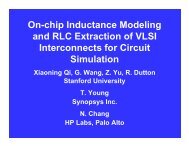Suprem III - Stanford Technology CAD Home Page
Suprem III - Stanford Technology CAD Home Page
Suprem III - Stanford Technology CAD Home Page
You also want an ePaper? Increase the reach of your titles
YUMPU automatically turns print PDFs into web optimized ePapers that Google loves.
-84-<br />
<strong>Suprem</strong>-<strong>III</strong> User´s Manual<br />
The PLOT statement is used to output plots of the impurity distributions versus distance in the structure.<br />
On a system with full gplot support the user’s terminal will be used as the plot device if it has graphics capabilities<br />
or the default graphics device will be used if it does not. On a system without full gplot support the device types are<br />
limited to those distributed with the code or added by the person providing local <strong>Suprem</strong>-<strong>III</strong> support. This person<br />
should be contacted for a list of the devices available.<br />
The impurities present may be plotted either individually, added together, or as the difference between n-<br />
and p-type dopants. These plots may be of either the electrically active or total chemical concentrations.<br />
By default the entire structure is plotted, however the user may specify those layers that are to be plotted<br />
and those layers which are not to be plotted via the various LAYERn parameters (where n is 1 to the maximum number<br />
of layers). If it is not negated, the layer parameter specifies that that layer is to be plotted. If it is negated, the<br />
layer parameter specifies that the layer is not to be included in the plot. If any layer is negated then all layers not explicitly<br />
negated are plotted. If any layer is specified and not negated then only those layers so specified are plotted.<br />
If no range parameters (XMIN or XMAX) are specified, then the distributions are plotted over the entire structure.<br />
If no minimum or maximum plot concentrations (CMIN or CMAX) are specified, then the range between 1x10ˆ14<br />
and 1x10ˆ21 is plotted.