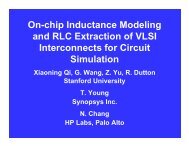Suprem III - Stanford Technology CAD Home Page
Suprem III - Stanford Technology CAD Home Page
Suprem III - Stanford Technology CAD Home Page
You also want an ePaper? Increase the reach of your titles
YUMPU automatically turns print PDFs into web optimized ePapers that Google loves.
-4-<br />
<strong>Suprem</strong>-<strong>III</strong> User´s Manual<br />
surface. Plotted or graphic output consists of plots of the specified impurity concentrations versus distance.<br />
7. SUPREM-<strong>III</strong> Input Statements<br />
----------------------------------------<br />
SUPREM-<strong>III</strong> normally takes its input from a user specified disk file. This file is made up of various statements<br />
identified by a statement name followed by a parameter list. The statement name is delimited from the parameter<br />
list by either a comma and/or one or more blanks. If a comma is present, it may be preceded or followed by<br />
any number of blanks. Parameters in a SUPREM-<strong>III</strong> parameter list are delimited from each other in the same way<br />
the statement name is delimited. If more than one line of input is required for a particular statement, it may be continued<br />
on subsequent lines by placing a plus sign as the first non-blank character on the continuation lines.<br />
Parameters in a SUPREM-<strong>III</strong> parameter list may be one of three types that correspond to the types of values<br />
that they may take on. These types are; logical, numerical, and character. Logical parameters take on a value of<br />
true if the parameter name appears by itself and a value of false if it is preceded by the NOT, (ˆ), character. Numerical<br />
type parameters are assigned values in the parameter list by having the parameter name followed by an equal<br />
sign and the value. Blanks on either side of the equal sign are ignored. Character parameters may appear in one of<br />
two ways depending of the statement involved. In one case they hav e a formal parameter name and they are assigned<br />
a character string by use of an equal sign in the same way as a numerical parameter. In the other case the<br />
statement has the character parameter as the only valid parameter and the character string appears by itself following<br />
the statement name without an associated parameter name.<br />
8. Manual Format<br />
----------------------<br />
This manual presents each statement showing the statement name and the associated list of parameters.<br />
There are a number of special characters that are used to aid in the description of the parameter lists. These characters<br />
are , [, ], (, ), and |.<br />
The characters are used to indicate classes of things. For example a parameter description might appear<br />
as:<br />
CONCENTRATION=<br />
which indicates that the parameter name is concentration and it is assigned a numerical value. The defines a<br />
class of things represented by n, where n represents the set of numerical values. Valid numerical values are of the<br />
form:<br />
9 1.2 -.345 6.7E8 -9.01E-2<br />
The only other class defined in this manual is that of character strings represented by .<br />
The [] characters enclose sets of optional items, usually parameters. For example:<br />
STMT1 [ PARM1 ] [ PARM2 PARM3 ] [ PARM4 [ PARM5 ] ]<br />
indicates that on the STMT1 statement, the PARM1 parameter is optional. PARM2 and PARM3 are optional but if<br />
one is specified, both must be specified. PARM4 and PARM5 are optional but PARM5 may be specified only if<br />
PARM4 is specified.<br />
When one or more of a list of items are to be chosen from, they are separated by a | character and enclosed<br />
in parenthesis. For example:<br />
STMT2 (PARM1 | PARM2 | (PARM3 PARM4))