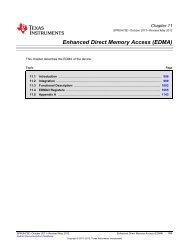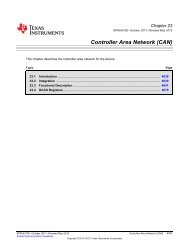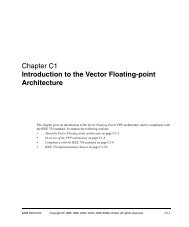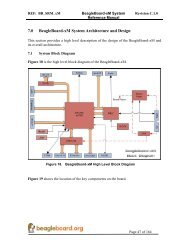Chapter 10 Memory Subsystem.pdf
Chapter 10 Memory Subsystem.pdf
Chapter 10 Memory Subsystem.pdf
Create successful ePaper yourself
Turn your PDF publications into a flip-book with our unique Google optimized e-Paper software.
Public Version<br />
SDRAM Controller (SDRC) <strong>Subsystem</strong> www.ti.com<br />
<strong>10</strong>.2.4.4.7 Refresh Management<br />
Refresh management can be divided as follows:<br />
• Self-refresh management<br />
• Autorefresh management (programmable refresh period)<br />
<strong>10</strong>.2.4.4.7.1 Self-Refresh Management<br />
Self-refresh is entered to place an attached SDRAM into an autonomous refresh mode, typically when the<br />
device enters an idle mode and switches off the SDRAM clock.<br />
In self-refresh, the SDRAM supplies the row address generation required to refresh and retain data in the<br />
absence of external clocking.<br />
Self-refresh can be entered using any of the following methods:<br />
• Manually, under software control per CS<br />
• Upon a reset event: Automatically on a warm reset event (if the SDRC is programmed to enter<br />
self-refresh on warm reset)<br />
• Upon a hardware request: Automatically on an idle request sent by the system power manager (if the<br />
SDRC is programmed to enter self-refresh on idle request)<br />
• Automatically after a (programmable) period of inactivity on the interconnect interface (if enabled by<br />
setting the SDRC.SDRC_POWER_REG[5:4] CLKCTRL bit field to 0x2)<br />
Self-refresh can be exited as follows:<br />
• Manual software command (exit from self-refresh mode; see Section <strong>10</strong>.2.5.3.4, DLL/CDL<br />
Configuration)<br />
• Automatically after receiving a read or write transaction to access memory<br />
<strong>10</strong>.2.4.4.7.2 Autorefresh Management<br />
When autorefresh is enabled, a programmable hardware counter within the SDRC generates a periodic<br />
event that triggers either a single refresh or a burst of consecutive refresh commands. This is the standard<br />
refresh mode used when the system is active, while the running applications regularly access the SDRAM.<br />
An autorefresh command can also be applied using the SDRC.SDRC_MANUAL_p register (see<br />
Section <strong>10</strong>.2.5.3.4, DLL/CDL Configuration). This method can be used to generate a device-specific<br />
initialization sequence after power up or after the memory device exits from a low-power mode<br />
(self-refresh or deep-power-down).<br />
The autorefresh request period is a user-controlled parameter programmed to meet the specification of the<br />
memory devices. Each time an autorefresh request is issued, the SDRC can service the autorefresh using<br />
any of the following commands:<br />
• Single autorefresh command<br />
• Burst of four autorefresh commands<br />
• Burst of eight autorefresh commands<br />
When a burst of four or eight is selected, the programmed period value is automatically scaled in<br />
hardware by 4 or 8. Consequently, the value to be programmed does not depend on the selected burst<br />
length.<br />
<strong>10</strong>.2.4.4.8 System Power Management<br />
Unlike the SMS, the SDRC can be configured only in smart-idle mode by setting the<br />
SDRC.SDRC_SYSCONFIG[4:3] IDLEMODE field to 0x2. Once all asserted output interrupts are<br />
acknowledged, the SDRC goes into idle state after it receives the request from the PRCM module.<br />
The SDRC acknowledge is conditioned by the internal activity of the SDRC.<br />
2238 <strong>Memory</strong> <strong>Subsystem</strong> SPRUGN4L–May 20<strong>10</strong>–Revised June 2011<br />
Copyright © 20<strong>10</strong>–2011, Texas Instruments Incorporated