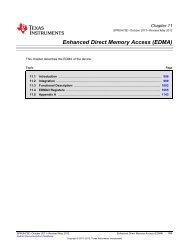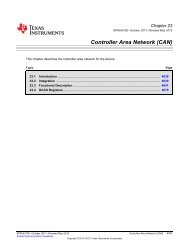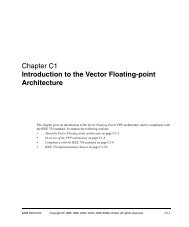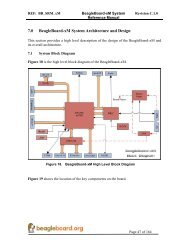Chapter 10 Memory Subsystem.pdf
Chapter 10 Memory Subsystem.pdf
Chapter 10 Memory Subsystem.pdf
Create successful ePaper yourself
Turn your PDF publications into a flip-book with our unique Google optimized e-Paper software.
Public Version<br />
SDRAM Controller (SDRC) <strong>Subsystem</strong> www.ti.com<br />
Address Offset 0x0000 0060<br />
Table <strong>10</strong>-167. SDRC_DLLA_CTRL<br />
Physical Address 0x6D00 0060 Instance SDRC<br />
Description This register controls the SDRC DLL A resource used for fine timing tuning on a double-data-rate<br />
interface.<br />
Type RW<br />
31 30 29 28 27 26 25 24 23 22 21 20 19 18 17 16 15 14 13 12 11 <strong>10</strong> 9 8 7 6 5 4 3 2 1 0<br />
FIXEDDELAY MODEFIXEDDELAYINITLAT RESERVED<br />
Bits Field Name Description Type Reset<br />
31:24 FIXEDDELAY Phase offset value in ModeFixedDelay mode. Maximum RW 0x00<br />
frequency supported in this mode is 83 MHz. FIXEDDELAY<br />
steps are defined after DLL cell characterization.<br />
23:16 MODEFIXEDDELAYINITLAT Initial latency before first request to be processed in RW 0x00<br />
ModeFixedDelay mode (1)<br />
0x0: no initial latency before first access<br />
0x1: 2 clock cycles before first access<br />
0x2: 4 clock cycles before first access<br />
0x3: 6 clock cycles before first access<br />
0x4 : 8 clock cycles before first access<br />
...<br />
0xFF: 5<strong>10</strong> clock cycles before first access<br />
15:8 RESERVED Write 0s for future compatibility. Read returns 0. RW 0x00<br />
7 RESERVED Reserved RW 0x0<br />
6:5 DLLMODEONIDLEREQ Selects the DLL mode upon hardware idle request RW 0x0<br />
0x0: DLL in Power-down mode upon hardware idle request<br />
0x1: DLL in DLL idle mode upon hardware idle request<br />
0x2: No action upon hardware idle request. Input clock<br />
frequency must not be changed.<br />
0x3: Reserved for future use (no action upon hardware idle<br />
request).<br />
4 DLLIDLE Enables the DLL Idle mode RW 0x0<br />
0x0: DLL Idle mode disabled<br />
0x1: DLL Idle mode enabled<br />
3 ENADLL Enables DLL RW 0x0<br />
0x0: DLL disabled<br />
0x1: DLL enabled<br />
2 LOCKDLL Selects the DLL functionality between the TrackingDelay mode RW 0x0<br />
(previously called lock mode) or the ModeFixedDelay mode<br />
(previously called unlock mode). The DLL mode is updated in<br />
the DLL cell after:<br />
- DLLIDLE mode<br />
- DLL power-down mode<br />
0x0: LOCKDLL at 0 puts the DLL in TrackingDelay mode<br />
(tracking counter started).<br />
0x1: LOCKDLL at 1 puts the DLL in ModeFixedDelay mode. The<br />
fixed delay defined in FIXEDDELAY bit field is used to delay<br />
DQS lines for read accesses.<br />
(1) The DLL characterization shows that this feature is not useful and that this value must be left at 0x0.<br />
2302 <strong>Memory</strong> <strong>Subsystem</strong> SPRUGN4L–May 20<strong>10</strong>–Revised June 2011<br />
Copyright © 20<strong>10</strong>–2011, Texas Instruments Incorporated<br />
RESERVED<br />
DLLMODEONIDLEREQ<br />
DLLIDLE<br />
ENADLL<br />
LOCKDLL<br />
RESERVED<br />
RESERVED