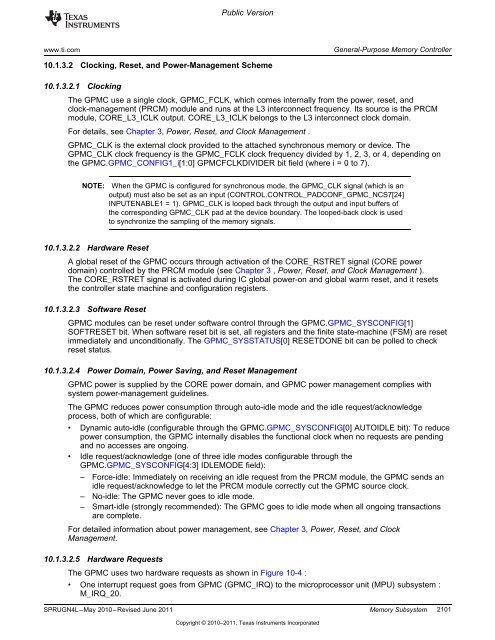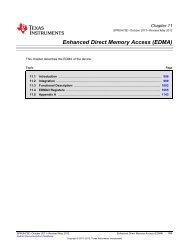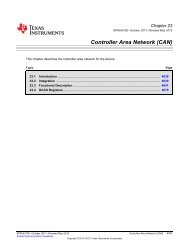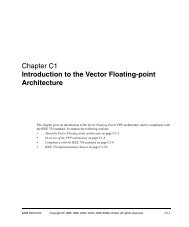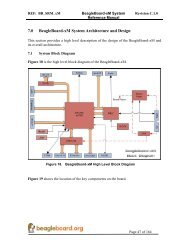Chapter 10 Memory Subsystem.pdf
Chapter 10 Memory Subsystem.pdf
Chapter 10 Memory Subsystem.pdf
You also want an ePaper? Increase the reach of your titles
YUMPU automatically turns print PDFs into web optimized ePapers that Google loves.
Public Version<br />
www.ti.com General-Purpose <strong>Memory</strong> Controller<br />
<strong>10</strong>.1.3.2 Clocking, Reset, and Power-Management Scheme<br />
<strong>10</strong>.1.3.2.1 Clocking<br />
The GPMC use a single clock, GPMC_FCLK, which comes internally from the power, reset, and<br />
clock-management (PRCM) module and runs at the L3 interconnect frequency. Its source is the PRCM<br />
module, CORE_L3_ICLK output. CORE_L3_ICLK belongs to the L3 interconnect clock domain.<br />
For details, see <strong>Chapter</strong> 3, Power, Reset, and Clock Management .<br />
GPMC_CLK is the external clock provided to the attached synchronous memory or device. The<br />
GPMC_CLK clock frequency is the GPMC_FCLK clock frequency divided by 1, 2, 3, or 4, depending on<br />
the GPMC.GPMC_CONFIG1_i[1:0] GPMCFCLKDIVIDER bit field (where i = 0 to 7).<br />
NOTE: When the GPMC is configured for synchronous mode, the GPMC_CLK signal (which is an<br />
output) must also be set as an input (CONTROL.CONTROL_PADCONF_GPMC_NCS7[24]<br />
INPUTENABLE1 = 1). GPMC_CLK is looped back through the output and input buffers of<br />
the corresponding GPMC_CLK pad at the device boundary. The looped-back clock is used<br />
to synchronize the sampling of the memory signals.<br />
<strong>10</strong>.1.3.2.2 Hardware Reset<br />
A global reset of the GPMC occurs through activation of the CORE_RSTRET signal (CORE power<br />
domain) controlled by the PRCM module (see <strong>Chapter</strong> 3 , Power, Reset, and Clock Management ).<br />
The CORE_RSTRET signal is activated during IC global power-on and global warm reset, and it resets<br />
the controller state machine and configuration registers.<br />
<strong>10</strong>.1.3.2.3 Software Reset<br />
GPMC modules can be reset under software control through the GPMC.GPMC_SYSCONFIG[1]<br />
SOFTRESET bit. When software reset bit is set, all registers and the finite state-machine (FSM) are reset<br />
immediately and unconditionally. The GPMC_SYSSTATUS[0] RESETDONE bit can be polled to check<br />
reset status.<br />
<strong>10</strong>.1.3.2.4 Power Domain, Power Saving, and Reset Management<br />
GPMC power is supplied by the CORE power domain, and GPMC power management complies with<br />
system power-management guidelines.<br />
The GPMC reduces power consumption through auto-idle mode and the idle request/acknowledge<br />
process, both of which are configurable:<br />
• Dynamic auto-idle (configurable through the GPMC.GPMC_SYSCONFIG[0] AUTOIDLE bit): To reduce<br />
power consumption, the GPMC internally disables the functional clock when no requests are pending<br />
and no accesses are ongoing.<br />
• Idle request/acknowledge (one of three idle modes configurable through the<br />
GPMC.GPMC_SYSCONFIG[4:3] IDLEMODE field):<br />
– Force-idle: Immediately on receiving an idle request from the PRCM module, the GPMC sends an<br />
idle request/acknowledge to let the PRCM module correctly cut the GPMC source clock.<br />
– No-idle: The GPMC never goes to idle mode.<br />
– Smart-idle (strongly recommended): The GPMC goes to idle mode when all ongoing transactions<br />
are complete.<br />
For detailed information about power management, see <strong>Chapter</strong> 3, Power, Reset, and Clock<br />
Management.<br />
<strong>10</strong>.1.3.2.5 Hardware Requests<br />
The GPMC uses two hardware requests as shown in Figure <strong>10</strong>-4 :<br />
• One interrupt request goes from GPMC (GPMC_IRQ) to the microprocessor unit (MPU) subsystem :<br />
M_IRQ_20.<br />
SPRUGN4L–May 20<strong>10</strong>–Revised June 2011 <strong>Memory</strong> <strong>Subsystem</strong><br />
Copyright © 20<strong>10</strong>–2011, Texas Instruments Incorporated<br />
2<strong>10</strong>1