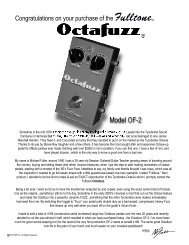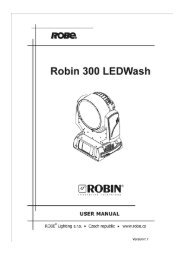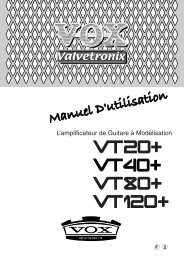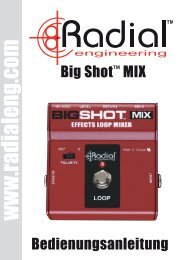DM2000 V2_G Bedienungsanleitung - Musik Produktiv
DM2000 V2_G Bedienungsanleitung - Musik Produktiv
DM2000 V2_G Bedienungsanleitung - Musik Produktiv
Sie wollen auch ein ePaper? Erhöhen Sie die Reichweite Ihrer Titel.
YUMPU macht aus Druck-PDFs automatisch weboptimierte ePaper, die Google liebt.
386 Anhang C: MIDI<br />
transmitted on the [Tx CH] if [Control Change Tx] is ON, using the four<br />
messages NRPN control number (62h, 63h) and Data Entry control number<br />
(06h, 26h). Parameter settings are defined in the Control Change Assign<br />
Parameter List.<br />
This data cannot be transmitted via Program Change to Studio Manager<br />
since there is no guarantee that the contents of the tables will match. (Parameter<br />
Change messages will always be used.)<br />
If [TABLE] is selected<br />
STATUS 1011nnnn Bn Control change<br />
DATA 0nnnnnnn nn Control number (0-95, 102-119)<br />
0vvvvvvv vv Control Value (0-127)<br />
Formula for converting Control values into parameter data:<br />
paramSteps= paramMax - paramMin + 1;<br />
add= paramWidth / paramSteps;<br />
mod= paramWidth - add * paramSteps;<br />
curValue= parm * add + mod / 2;<br />
(1) When the assigned parameter can be set in 128 steps or less:<br />
paramWidth = 127; rxValue = Control value;<br />
(2) When the assigned parameter can be set in 128 through 16383 steps:<br />
paramWidth = 16383;<br />
(2-1) When both High and Low data are received:<br />
rxValue = Control value (High) * 128 + Control value (Low);<br />
(2-2) When only Low data is received:<br />
rxValue = (curValue & 16256) + Control value (Low);<br />
(2-3) When only High data is received:<br />
rxValue = Control value (High) * 128 + (curValue & 127);<br />
(3) When the assigned parameter can be set in 16384 through 2097151<br />
steps:<br />
paramWidth = 2097151;<br />
(3-1) When High, Middle, and Low data are received:<br />
rxValue = Control value (High) * 16384 + Control value (Middle) *<br />
128 + Control value (Low);<br />
(3-2) When only Low data is received:<br />
rxValue = (curValue & 2097024) + Control value (Low);<br />
(3-3) When only Middle data is received:<br />
rxValue = (curValue & 2080895) + Control value (Middle) * 128;<br />
(3-4) When only High data is received:<br />
rxValue = (curValue & 16383) + Control value (High) * 16384;<br />
(3-5) When Middle and Low data are received:<br />
rxValue = (curValue & 2080768) + Control value (Middle) * 128 +<br />
Control value (Low);<br />
(3-6) When High and Low data are received:<br />
rxValue = (curValue & 16256) + Control value (High) * 16384 +<br />
Control value (Low);<br />
(3-7) When High and Middle data are received:<br />
rxValue = (curValue & 127) + Control value (High) * 16384 + Control<br />
value (Middle) * 128;<br />
if ( rxValue > paramWidth)<br />
rxValue = paramWidth;<br />
param = ( rxValue - mod / 2) / add;<br />
If [NRPN] is selected<br />
STATUS 1011nnnn Bn Control changeDATA<br />
01100010 62 NRPN LSB<br />
0vvvvvvv vv LSB of parameter number<br />
STATUS 1011nnnn Bn Control change*1<br />
DATA 01100011 63 NRPN MSB<br />
0vvvvvvv vv MSB of parameter number<br />
STATUS 1011nnnn Bn Control change*1<br />
DATA 00000110 06 MSB of data entry<br />
0vvvvvvv vv MSB of parameter data<br />
STATUS 1011nnnn Bn Control change*1<br />
DATA 00100110 26 LSB of data entry<br />
0vvvvvvv vv LSB of parameter data<br />
*1) The second and subsequent STATUS need not be added during<br />
transmission. Reception must be implemented so that reception<br />
occurs whether or not STATUS is present.<br />
<strong>DM2000</strong> Version 2—<strong>Bedienungsanleitung</strong><br />
4. PROGRAM CHANGE (Cn)<br />
Reception<br />
If [Program Change ECHO] is ON, these messages are echoed.<br />
If [Program Change RX] is ON and the [Rx CH] matches, these messages<br />
will be received. However if [OMNI] is ON, they will be received regardless<br />
of the channel. When a message is received, a Scene Memory will be recalled<br />
according to the settings of the [Program Change Table].<br />
Transmission<br />
If [Program Change TX] is ON, this message is transmitted according to<br />
the settings of the [Program Change Table] on the [Tx CH] channel when<br />
a scene memory is recalled.<br />
If the recalled scene has been assigned to more than one program number,<br />
the lowest-numbered program number will be transmitted. Transmission<br />
to Studio Manager using Program Change messages will not be performed<br />
since there is no guarantee that the contents of the tables will match. (Parameter<br />
Changes will always be used.)<br />
STATUS 1100nnnn Cn Program change<br />
DATA 0nnnnnnn nn Program number (0-127)<br />
5 MIDI TIME CODE QUARTER FRAME(F1)<br />
Reception<br />
This is echoed if [OTHER COMMANDS ECHO] is ON.<br />
Automix synchronizes this if the data is received at the port specified by the<br />
TIME REFERENCE setting.<br />
STATUS 1100nnnn F1 Quarter frame message<br />
DATA 0tttdddd td Type & data<br />
6. SONG POSITION POINTER (F2)<br />
Reception<br />
If this is received when the automix TIME REFERENCE setting is MIDI<br />
CLOCK, the automix will move to the song position that was received.<br />
STATUS 11110010 F2 Song position pointer<br />
DATA 0vvvvvvv vv Song position LSB<br />
0vvvvvvv vv Song position MSB<br />
7. TIMING CLOCK (F8)<br />
Reception<br />
If the automix TIME REFERENCE setting is MIDI CLOCK, this message<br />
is used to synchronize automix. It is also used to control effects. This message<br />
is transmitted 24 times per quarter note.<br />
STATUS 11111000 F8 Timing clock<br />
8. START (FA)<br />
Reception<br />
This message is received if the automix TIME REFERENCE setting is MIDI<br />
CLOCK, and will start the automix. In actuality, automix will start when<br />
the next TIMING CLOCK is received after receiving the START message.<br />
STATUS 11111010 FA Start<br />
9. CONTINUE (FB)<br />
Reception<br />
This message is received if the automix TIME REFERENCE setting is MIDI<br />
CLOCK, and will cause automix to start from the current song position. In<br />
actuality, automix will start when the next TIMING CLOCK is received after<br />
receiving the CONTINUE message.<br />
STATUS 11111011 FB Continue<br />
10. STOP (FC)<br />
Reception<br />
This message is received if the automix TIME REFERENCE setting is MIDI<br />
CLOCK, and will cause automix to stop.<br />
STATUS 11111100 FC Stop