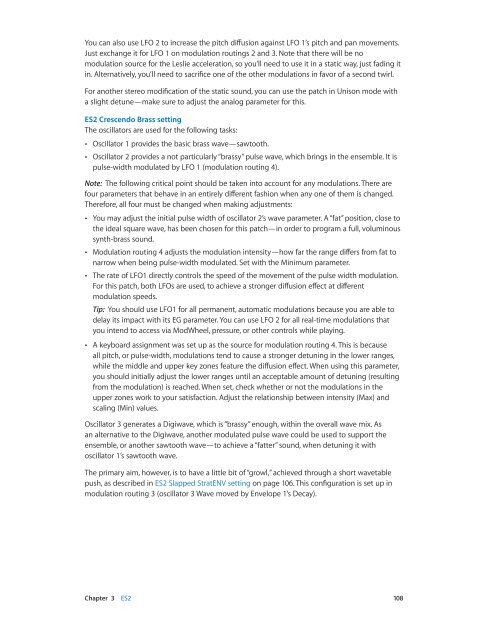Apple MainStage 3 Instruments - MainStage 3 Instruments
Apple MainStage 3 Instruments - MainStage 3 Instruments
Apple MainStage 3 Instruments - MainStage 3 Instruments
Create successful ePaper yourself
Turn your PDF publications into a flip-book with our unique Google optimized e-Paper software.
You can also use LFO 2 to increase the pitch diffusion against LFO 1’s pitch and pan movements.<br />
Just exchange it for LFO 1 on modulation routings 2 and 3. Note that there will be no<br />
modulation source for the Leslie acceleration, so you’ll need to use it in a static way, just fading it<br />
in. Alternatively, you’ll need to sacrifice one of the other modulations in favor of a second twirl.<br />
For another stereo modification of the static sound, you can use the patch in Unison mode with<br />
a slight detune—make sure to adjust the analog parameter for this.<br />
ES2 Crescendo Brass setting<br />
The oscillators are used for the following tasks:<br />
••<br />
Oscillator 1 provides the basic brass wave—sawtooth.<br />
••<br />
Oscillator 2 provides a not particularly “brassy” pulse wave, which brings in the ensemble. It is<br />
pulse-width modulated by LFO 1 (modulation routing 4).<br />
Note: The following critical point should be taken into account for any modulations. There are<br />
four parameters that behave in an entirely different fashion when any one of them is changed.<br />
Therefore, all four must be changed when making adjustments:<br />
••<br />
You may adjust the initial pulse width of oscillator 2’s wave parameter. A “fat” position, close to<br />
the ideal square wave, has been chosen for this patch—in order to program a full, voluminous<br />
synth-brass sound.<br />
••<br />
Modulation routing 4 adjusts the modulation intensity—how far the range differs from fat to<br />
narrow when being pulse-width modulated. Set with the Minimum parameter.<br />
••<br />
The rate of LFO1 directly controls the speed of the movement of the pulse width modulation.<br />
For this patch, both LFOs are used, to achieve a stronger diffusion effect at different<br />
modulation speeds.<br />
Tip: You should use LFO1 for all permanent, automatic modulations because you are able to<br />
delay its impact with its EG parameter. You can use LFO 2 for all real-time modulations that<br />
you intend to access via ModWheel, pressure, or other controls while playing.<br />
••<br />
A keyboard assignment was set up as the source for modulation routing 4. This is because<br />
all pitch, or pulse-width, modulations tend to cause a stronger detuning in the lower ranges,<br />
while the middle and upper key zones feature the diffusion effect. When using this parameter,<br />
you should initially adjust the lower ranges until an acceptable amount of detuning (resulting<br />
from the modulation) is reached. When set, check whether or not the modulations in the<br />
upper zones work to your satisfaction. Adjust the relationship between intensity (Max) and<br />
scaling (Min) values.<br />
Oscillator 3 generates a Digiwave, which is “brassy” enough, within the overall wave mix. As<br />
an alternative to the Digiwave, another modulated pulse wave could be used to support the<br />
ensemble, or another sawtooth wave—to achieve a “fatter” sound, when detuning it with<br />
oscillator 1’s sawtooth wave.<br />
The primary aim, however, is to have a little bit of “growl,” achieved through a short wavetable<br />
push, as described in ES2 Slapped StratENV setting on page 106. This configuration is set up in<br />
modulation routing 3 (oscillator 3 Wave moved by Envelope 1’s Decay).<br />
Chapter 3 ES2 108