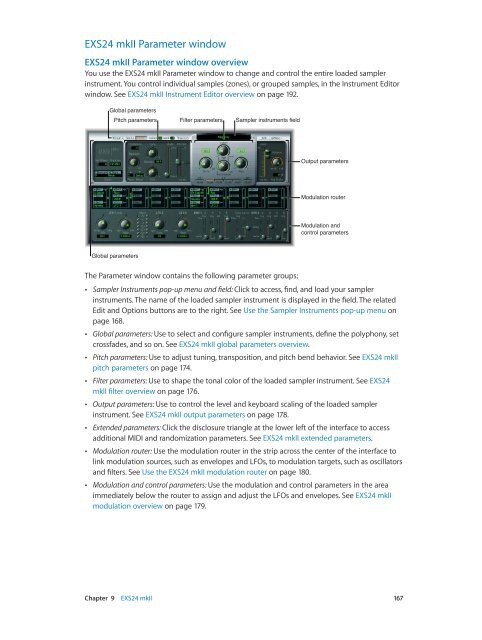Apple MainStage 3 Instruments - MainStage 3 Instruments
Apple MainStage 3 Instruments - MainStage 3 Instruments
Apple MainStage 3 Instruments - MainStage 3 Instruments
You also want an ePaper? Increase the reach of your titles
YUMPU automatically turns print PDFs into web optimized ePapers that Google loves.
EXS24 mkII Parameter window<br />
EXS24 mkII Parameter window overview<br />
You use the EXS24 mkII Parameter window to change and control the entire loaded sampler<br />
instrument. You control individual samples (zones), or grouped samples, in the Instrument Editor<br />
window. See EXS24 mkII Instrument Editor overview on page 192.<br />
Global parameters<br />
Pitch parameters<br />
Filter parameters<br />
Sampler instruments field<br />
Output parameters<br />
Modulation router<br />
Modulation and<br />
control parameters<br />
Global parameters<br />
The Parameter window contains the following parameter groups:<br />
••<br />
Sampler <strong>Instruments</strong> pop-up menu and field: Click to access, find, and load your sampler<br />
instruments. The name of the loaded sampler instrument is displayed in the field. The related<br />
Edit and Options buttons are to the right. See Use the Sampler <strong>Instruments</strong> pop-up menu on<br />
page 168.<br />
••<br />
Global parameters: Use to select and configure sampler instruments, define the polyphony, set<br />
crossfades, and so on. See EXS24 mkII global parameters overview.<br />
••<br />
Pitch parameters: Use to adjust tuning, transposition, and pitch bend behavior. See EXS24 mkII<br />
pitch parameters on page 174.<br />
••<br />
Filter parameters: Use to shape the tonal color of the loaded sampler instrument. See EXS24<br />
mkII filter overview on page 176.<br />
••<br />
Output parameters: Use to control the level and keyboard scaling of the loaded sampler<br />
instrument. See EXS24 mkII output parameters on page 178.<br />
••<br />
Extended parameters: Click the disclosure triangle at the lower left of the interface to access<br />
additional MIDI and randomization parameters. See EXS24 mkII extended parameters.<br />
••<br />
Modulation router: Use the modulation router in the strip across the center of the interface to<br />
link modulation sources, such as envelopes and LFOs, to modulation targets, such as oscillators<br />
and filters. See Use the EXS24 mkII modulation router on page 180.<br />
••<br />
Modulation and control parameters: Use the modulation and control parameters in the area<br />
immediately below the router to assign and adjust the LFOs and envelopes. See EXS24 mkII<br />
modulation overview on page 179.<br />
Chapter 9 EXS24 mkII 167