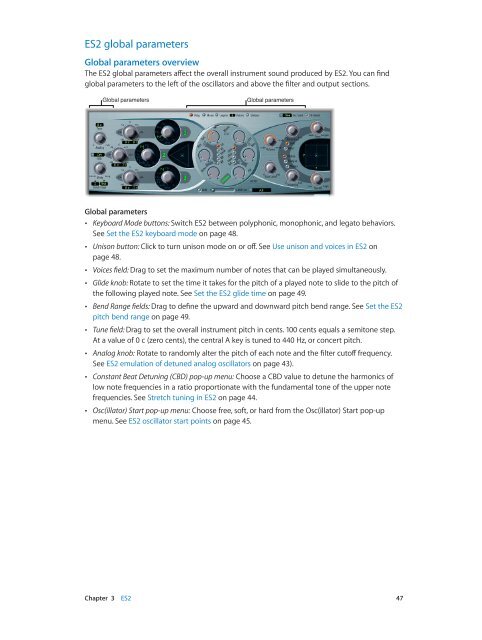Apple MainStage 3 Instruments - MainStage 3 Instruments
Apple MainStage 3 Instruments - MainStage 3 Instruments
Apple MainStage 3 Instruments - MainStage 3 Instruments
You also want an ePaper? Increase the reach of your titles
YUMPU automatically turns print PDFs into web optimized ePapers that Google loves.
ES2 global parameters<br />
Global parameters overview<br />
The ES2 global parameters affect the overall instrument sound produced by ES2. You can find<br />
global parameters to the left of the oscillators and above the filter and output sections.<br />
Global parameters<br />
Global parameters<br />
Global parameters<br />
••<br />
Keyboard Mode buttons: Switch ES2 between polyphonic, monophonic, and legato behaviors.<br />
See Set the ES2 keyboard mode on page 48.<br />
••<br />
Unison button: Click to turn unison mode on or off. See Use unison and voices in ES2 on<br />
page 48.<br />
••<br />
Voices field: Drag to set the maximum number of notes that can be played simultaneously.<br />
••<br />
Glide knob: Rotate to set the time it takes for the pitch of a played note to slide to the pitch of<br />
the following played note. See Set the ES2 glide time on page 49.<br />
••<br />
Bend Range fields: Drag to define the upward and downward pitch bend range. See Set the ES2<br />
pitch bend range on page 49.<br />
••<br />
Tune field: Drag to set the overall instrument pitch in cents. 100 cents equals a semitone step.<br />
At a value of 0 c (zero cents), the central A key is tuned to 440 Hz, or concert pitch.<br />
••<br />
Analog knob: Rotate to randomly alter the pitch of each note and the filter cutoff frequency.<br />
See ES2 emulation of detuned analog oscillators on page 43).<br />
••<br />
Constant Beat Detuning (CBD) pop-up menu: Choose a CBD value to detune the harmonics of<br />
low note frequencies in a ratio proportionate with the fundamental tone of the upper note<br />
frequencies. See Stretch tuning in ES2 on page 44.<br />
••<br />
Osc(illator) Start pop-up menu: Choose free, soft, or hard from the Osc(illator) Start pop-up<br />
menu. See ES2 oscillator start points on page 45.<br />
Chapter 3 ES2 47