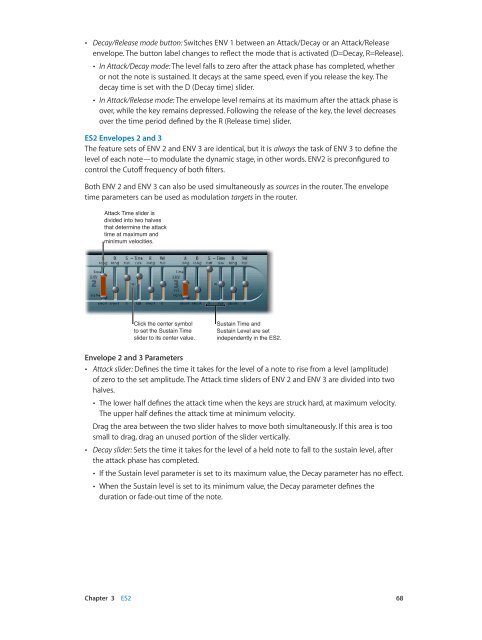Apple MainStage 3 Instruments - MainStage 3 Instruments
Apple MainStage 3 Instruments - MainStage 3 Instruments
Apple MainStage 3 Instruments - MainStage 3 Instruments
Create successful ePaper yourself
Turn your PDF publications into a flip-book with our unique Google optimized e-Paper software.
••<br />
Decay/Release mode button: Switches ENV 1 between an Attack/Decay or an Attack/Release<br />
envelope. The button label changes to reflect the mode that is activated (D=Decay, R=Release).<br />
••<br />
In Attack/Decay mode: The level falls to zero after the attack phase has completed, whether<br />
or not the note is sustained. It decays at the same speed, even if you release the key. The<br />
decay time is set with the D (Decay time) slider.<br />
••<br />
In Attack/Release mode: The envelope level remains at its maximum after the attack phase is<br />
over, while the key remains depressed. Following the release of the key, the level decreases<br />
over the time period defined by the R (Release time) slider.<br />
ES2 Envelopes 2 and 3<br />
The feature sets of ENV 2 and ENV 3 are identical, but it is always the task of ENV 3 to define the<br />
level of each note—to modulate the dynamic stage, in other words. ENV2 is preconfigured to<br />
control the Cutoff frequency of both filters.<br />
Both ENV 2 and ENV 3 can also be used simultaneously as sources in the router. The envelope<br />
time parameters can be used as modulation targets in the router.<br />
Attack Time slider is<br />
divided into two halves<br />
that determine the attack<br />
time at maximum and<br />
minimum velocities.<br />
Click the center symbol<br />
to set the Sustain Time<br />
slider to its center value.<br />
Sustain Time and<br />
Sustain Level are set<br />
independently in the ES2.<br />
Envelope 2 and 3 Parameters<br />
••<br />
Attack slider: Defines the time it takes for the level of a note to rise from a level (amplitude)<br />
of zero to the set amplitude. The Attack time sliders of ENV 2 and ENV 3 are divided into two<br />
halves.<br />
••<br />
The lower half defines the attack time when the keys are struck hard, at maximum velocity.<br />
The upper half defines the attack time at minimum velocity.<br />
Drag the area between the two slider halves to move both simultaneously. If this area is too<br />
small to drag, drag an unused portion of the slider vertically.<br />
••<br />
Decay slider: Sets the time it takes for the level of a held note to fall to the sustain level, after<br />
the attack phase has completed.<br />
••<br />
If the Sustain level parameter is set to its maximum value, the Decay parameter has no effect.<br />
••<br />
When the Sustain level is set to its minimum value, the Decay parameter defines the<br />
duration or fade-out time of the note.<br />
Chapter 3 ES2 68