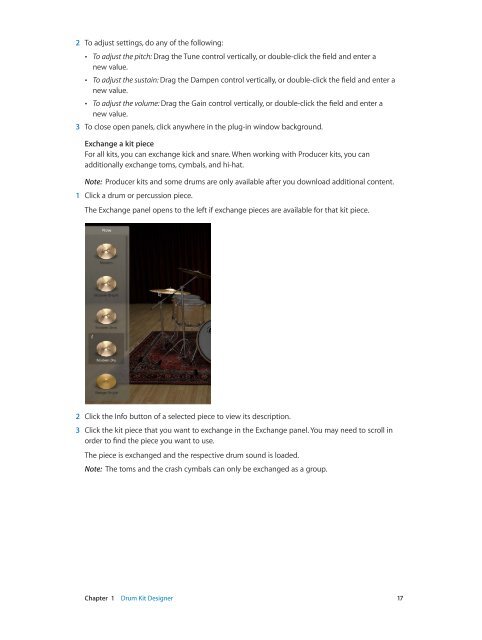Apple MainStage 3 Instruments - MainStage 3 Instruments
Apple MainStage 3 Instruments - MainStage 3 Instruments
Apple MainStage 3 Instruments - MainStage 3 Instruments
Create successful ePaper yourself
Turn your PDF publications into a flip-book with our unique Google optimized e-Paper software.
2 To adjust settings, do any of the following:<br />
••<br />
To adjust the pitch: Drag the Tune control vertically, or double-click the field and enter a<br />
new value.<br />
••<br />
To adjust the sustain: Drag the Dampen control vertically, or double-click the field and enter a<br />
new value.<br />
••<br />
To adjust the volume: Drag the Gain control vertically, or double-click the field and enter a<br />
new value.<br />
3 To close open panels, click anywhere in the plug-in window background.<br />
Exchange a kit piece<br />
For all kits, you can exchange kick and snare. When working with Producer kits, you can<br />
additionally exchange toms, cymbals, and hi-hat.<br />
Note: Producer kits and some drums are only available after you download additional content.<br />
1 Click a drum or percussion piece.<br />
The Exchange panel opens to the left if exchange pieces are available for that kit piece.<br />
2 Click the Info button of a selected piece to view its description.<br />
3 Click the kit piece that you want to exchange in the Exchange panel. You may need to scroll in<br />
order to find the piece you want to use.<br />
The piece is exchanged and the respective drum sound is loaded.<br />
Note: The toms and the crash cymbals can only be exchanged as a group.<br />
Chapter 1 Drum Kit Designer 17