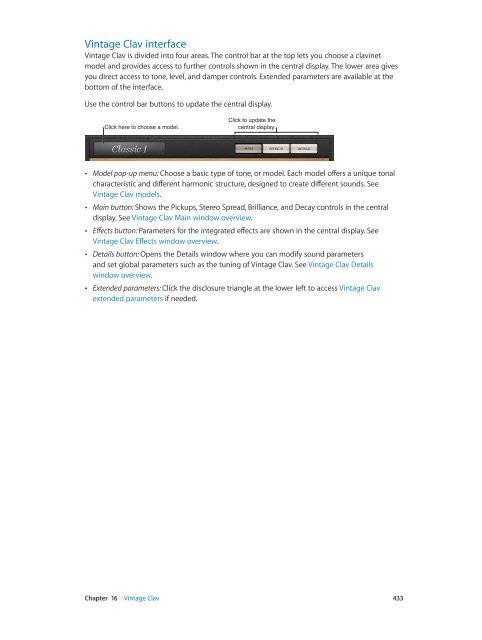Apple MainStage 3 Instruments - MainStage 3 Instruments
Apple MainStage 3 Instruments - MainStage 3 Instruments
Apple MainStage 3 Instruments - MainStage 3 Instruments
Create successful ePaper yourself
Turn your PDF publications into a flip-book with our unique Google optimized e-Paper software.
Vintage Clav interface<br />
Vintage Clav is divided into four areas. The control bar at the top lets you choose a clavinet<br />
model and provides access to further controls shown in the central display. The lower area gives<br />
you direct access to tone, level, and damper controls. Extended parameters are available at the<br />
bottom of the interface.<br />
Use the control bar buttons to update the central display.<br />
Click here to choose a model.<br />
Click to update the<br />
central display.<br />
••<br />
Model pop-up menu: Choose a basic type of tone, or model. Each model offers a unique tonal<br />
characteristic and different harmonic structure, designed to create different sounds. See<br />
Vintage Clav models.<br />
••<br />
Main button: Shows the Pickups, Stereo Spread, Brilliance, and Decay controls in the central<br />
display. See Vintage Clav Main window overview.<br />
••<br />
Effects button: Parameters for the integrated effects are shown in the central display. See<br />
Vintage Clav Effects window overview.<br />
••<br />
Details button: Opens the Details window where you can modify sound parameters<br />
and set global parameters such as the tuning of Vintage Clav. See Vintage Clav Details<br />
window overview.<br />
••<br />
Extended parameters: Click the disclosure triangle at the lower left to access Vintage Clav<br />
extended parameters if needed.<br />
Chapter 16 Vintage Clav 433