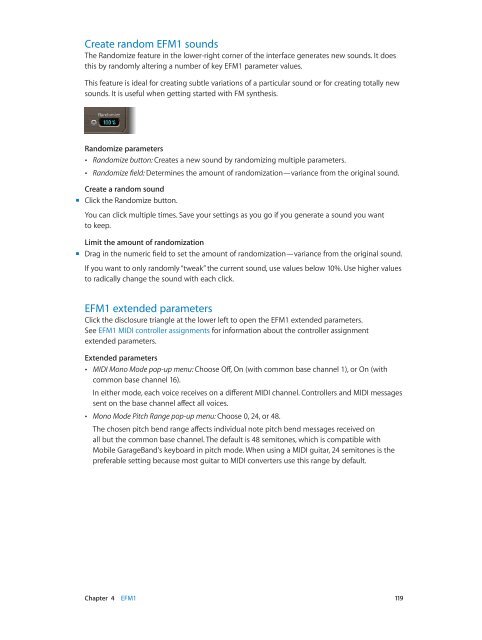Apple MainStage 3 Instruments - MainStage 3 Instruments
Apple MainStage 3 Instruments - MainStage 3 Instruments
Apple MainStage 3 Instruments - MainStage 3 Instruments
Create successful ePaper yourself
Turn your PDF publications into a flip-book with our unique Google optimized e-Paper software.
Create random EFM1 sounds<br />
The Randomize feature in the lower-right corner of the interface generates new sounds. It does<br />
this by randomly altering a number of key EFM1 parameter values.<br />
This feature is ideal for creating subtle variations of a particular sound or for creating totally new<br />
sounds. It is useful when getting started with FM synthesis.<br />
Randomize parameters<br />
••<br />
Randomize button: Creates a new sound by randomizing multiple parameters.<br />
••<br />
Randomize field: Determines the amount of randomization—variance from the original sound.<br />
Create a random sound<br />
mm<br />
Click the Randomize button.<br />
You can click multiple times. Save your settings as you go if you generate a sound you want<br />
to keep.<br />
Limit the amount of randomization<br />
mm<br />
Drag in the numeric field to set the amount of randomization—variance from the original sound.<br />
If you want to only randomly “tweak” the current sound, use values below 10%. Use higher values<br />
to radically change the sound with each click.<br />
EFM1 extended parameters<br />
Click the disclosure triangle at the lower left to open the EFM1 extended parameters.<br />
See EFM1 MIDI controller assignments for information about the controller assignment<br />
extended parameters.<br />
Extended parameters<br />
••<br />
MIDI Mono Mode pop-up menu: Choose Off, On (with common base channel 1), or On (with<br />
common base channel 16).<br />
In either mode, each voice receives on a different MIDI channel. Controllers and MIDI messages<br />
sent on the base channel affect all voices.<br />
••<br />
Mono Mode Pitch Range pop-up menu: Choose 0, 24, or 48.<br />
The chosen pitch bend range affects individual note pitch bend messages received on<br />
all but the common base channel. The default is 48 semitones, which is compatible with<br />
Mobile GarageBand's keyboard in pitch mode. When using a MIDI guitar, 24 semitones is the<br />
preferable setting because most guitar to MIDI converters use this range by default.<br />
Chapter 4 EFM1 119