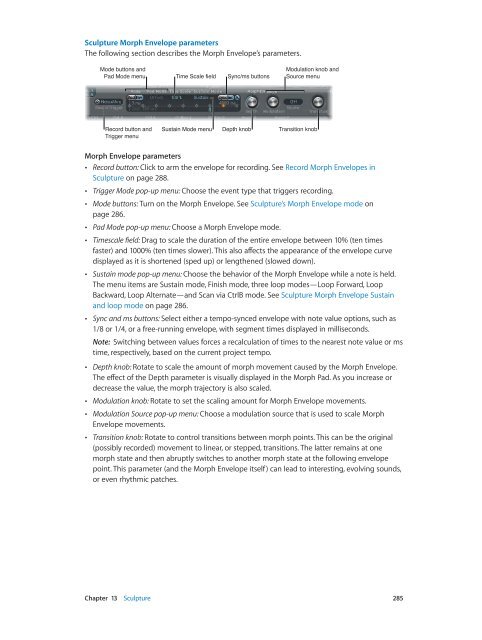Apple MainStage 3 Instruments - MainStage 3 Instruments
Apple MainStage 3 Instruments - MainStage 3 Instruments
Apple MainStage 3 Instruments - MainStage 3 Instruments
Create successful ePaper yourself
Turn your PDF publications into a flip-book with our unique Google optimized e-Paper software.
Sculpture Morph Envelope parameters<br />
The following section describes the Morph Envelope’s parameters.<br />
Mode buttons and<br />
Pad Mode menu<br />
Time Scale field<br />
Sync/ms buttons<br />
Modulation knob and<br />
Source menu<br />
Record button and<br />
Trigger menu<br />
Sustain Mode menu<br />
Depth knob<br />
Transition knob<br />
Morph Envelope parameters<br />
••<br />
Record button: Click to arm the envelope for recording. See Record Morph Envelopes in<br />
Sculpture on page 288.<br />
••<br />
Trigger Mode pop-up menu: Choose the event type that triggers recording.<br />
••<br />
Mode buttons: Turn on the Morph Envelope. See Sculpture’s Morph Envelope mode on<br />
page 286.<br />
••<br />
Pad Mode pop-up menu: Choose a Morph Envelope mode.<br />
••<br />
Timescale field: Drag to scale the duration of the entire envelope between 10% (ten times<br />
faster) and 1000% (ten times slower). This also affects the appearance of the envelope curve<br />
displayed as it is shortened (sped up) or lengthened (slowed down).<br />
••<br />
Sustain mode pop-up menu: Choose the behavior of the Morph Envelope while a note is held.<br />
The menu items are Sustain mode, Finish mode, three loop modes—Loop Forward, Loop<br />
Backward, Loop Alternate—and Scan via CtrlB mode. See Sculpture Morph Envelope Sustain<br />
and loop mode on page 286.<br />
••<br />
Sync and ms buttons: Select either a tempo-synced envelope with note value options, such as<br />
1/8 or 1/4, or a free-running envelope, with segment times displayed in milliseconds.<br />
Note: Switching between values forces a recalculation of times to the nearest note value or ms<br />
time, respectively, based on the current project tempo.<br />
••<br />
Depth knob: Rotate to scale the amount of morph movement caused by the Morph Envelope.<br />
The effect of the Depth parameter is visually displayed in the Morph Pad. As you increase or<br />
decrease the value, the morph trajectory is also scaled.<br />
••<br />
Modulation knob: Rotate to set the scaling amount for Morph Envelope movements.<br />
••<br />
Modulation Source pop-up menu: Choose a modulation source that is used to scale Morph<br />
Envelope movements.<br />
••<br />
Transition knob: Rotate to control transitions between morph points. This can be the original<br />
(possibly recorded) movement to linear, or stepped, transitions. The latter remains at one<br />
morph state and then abruptly switches to another morph state at the following envelope<br />
point. This parameter (and the Morph Envelope itself) can lead to interesting, evolving sounds,<br />
or even rhythmic patches.<br />
Chapter 13 Sculpture 285