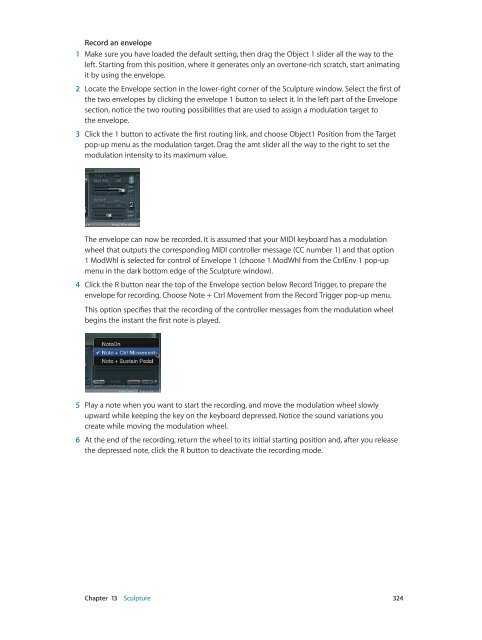Apple MainStage 3 Instruments - MainStage 3 Instruments
Apple MainStage 3 Instruments - MainStage 3 Instruments
Apple MainStage 3 Instruments - MainStage 3 Instruments
Create successful ePaper yourself
Turn your PDF publications into a flip-book with our unique Google optimized e-Paper software.
Record an envelope<br />
1 Make sure you have loaded the default setting, then drag the Object 1 slider all the way to the<br />
left. Starting from this position, where it generates only an overtone-rich scratch, start animating<br />
it by using the envelope.<br />
2 Locate the Envelope section in the lower-right corner of the Sculpture window. Select the first of<br />
the two envelopes by clicking the envelope 1 button to select it. In the left part of the Envelope<br />
section, notice the two routing possibilities that are used to assign a modulation target to<br />
the envelope.<br />
3 Click the 1 button to activate the first routing link, and choose Object1 Position from the Target<br />
pop-up menu as the modulation target. Drag the amt slider all the way to the right to set the<br />
modulation intensity to its maximum value.<br />
The envelope can now be recorded. It is assumed that your MIDI keyboard has a modulation<br />
wheel that outputs the corresponding MIDI controller message (CC number 1) and that option<br />
1 ModWhl is selected for control of Envelope 1 (choose 1 ModWhl from the CtrlEnv 1 pop-up<br />
menu in the dark bottom edge of the Sculpture window).<br />
4 Click the R button near the top of the Envelope section below Record Trigger, to prepare the<br />
envelope for recording. Choose Note + Ctrl Movement from the Record Trigger pop-up menu.<br />
This option specifies that the recording of the controller messages from the modulation wheel<br />
begins the instant the first note is played.<br />
5 Play a note when you want to start the recording, and move the modulation wheel slowly<br />
upward while keeping the key on the keyboard depressed. Notice the sound variations you<br />
create while moving the modulation wheel.<br />
6 At the end of the recording, return the wheel to its initial starting position and, after you release<br />
the depressed note, click the R button to deactivate the recording mode.<br />
Chapter 13 Sculpture 324