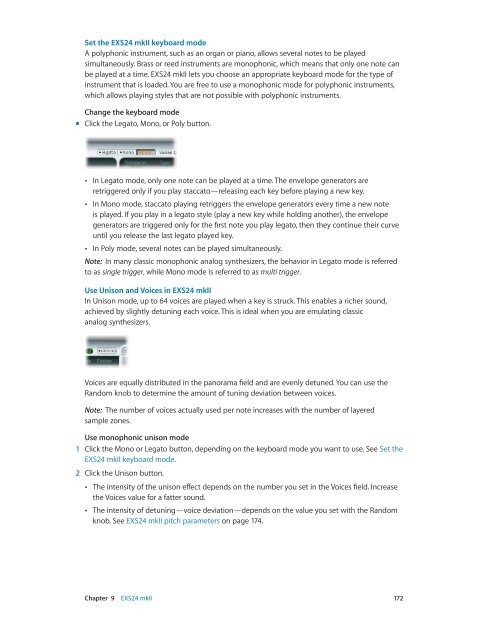Apple MainStage 3 Instruments - MainStage 3 Instruments
Apple MainStage 3 Instruments - MainStage 3 Instruments
Apple MainStage 3 Instruments - MainStage 3 Instruments
Create successful ePaper yourself
Turn your PDF publications into a flip-book with our unique Google optimized e-Paper software.
Set the EXS24 mkII keyboard mode<br />
A polyphonic instrument, such as an organ or piano, allows several notes to be played<br />
simultaneously. Brass or reed instruments are monophonic, which means that only one note can<br />
be played at a time. EXS24 mkII lets you choose an appropriate keyboard mode for the type of<br />
instrument that is loaded. You are free to use a monophonic mode for polyphonic instruments,<br />
which allows playing styles that are not possible with polyphonic instruments.<br />
Change the keyboard mode<br />
mm<br />
Click the Legato, Mono, or Poly button.<br />
••<br />
In Legato mode, only one note can be played at a time. The envelope generators are<br />
retriggered only if you play staccato—releasing each key before playing a new key.<br />
••<br />
In Mono mode, staccato playing retriggers the envelope generators every time a new note<br />
is played. If you play in a legato style (play a new key while holding another), the envelope<br />
generators are triggered only for the first note you play legato, then they continue their curve<br />
until you release the last legato played key.<br />
••<br />
In Poly mode, several notes can be played simultaneously.<br />
Note: In many classic monophonic analog synthesizers, the behavior in Legato mode is referred<br />
to as single trigger, while Mono mode is referred to as multi trigger.<br />
Use Unison and Voices in EXS24 mkII<br />
In Unison mode, up to 64 voices are played when a key is struck. This enables a richer sound,<br />
achieved by slightly detuning each voice. This is ideal when you are emulating classic<br />
analog synthesizers.<br />
Voices are equally distributed in the panorama field and are evenly detuned. You can use the<br />
Random knob to determine the amount of tuning deviation between voices.<br />
Note: The number of voices actually used per note increases with the number of layered<br />
sample zones.<br />
Use monophonic unison mode<br />
1 Click the Mono or Legato button, depending on the keyboard mode you want to use. See Set the<br />
EXS24 mkII keyboard mode.<br />
2 Click the Unison button.<br />
••<br />
The intensity of the unison effect depends on the number you set in the Voices field. Increase<br />
the Voices value for a fatter sound.<br />
••<br />
The intensity of detuning—voice deviation—depends on the value you set with the Random<br />
knob. See EXS24 mkII pitch parameters on page 174.<br />
Chapter 9 EXS24 mkII 172