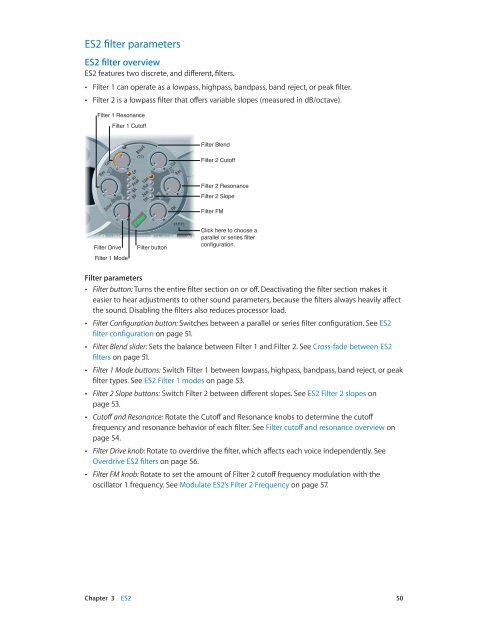Apple MainStage 3 Instruments - MainStage 3 Instruments
Apple MainStage 3 Instruments - MainStage 3 Instruments
Apple MainStage 3 Instruments - MainStage 3 Instruments
You also want an ePaper? Increase the reach of your titles
YUMPU automatically turns print PDFs into web optimized ePapers that Google loves.
ES2 filter parameters<br />
ES2 filter overview<br />
ES2 features two discrete, and different, filters.<br />
••<br />
Filter 1 can operate as a lowpass, highpass, bandpass, band reject, or peak filter.<br />
••<br />
Filter 2 is a lowpass filter that offers variable slopes (measured in dB/octave).<br />
Filter 1 Resonance<br />
Filter 1 Cutoff<br />
Filter Blend<br />
Filter 2 Cutoff<br />
Filter 2 Resonance<br />
Filter 2 Slope<br />
Filter FM<br />
Filter Drive<br />
Filter 1 Mode<br />
Filter button<br />
Click here to choose a<br />
parallel or series filter<br />
configuration.<br />
Filter parameters<br />
••<br />
Filter button: Turns the entire filter section on or off. Deactivating the filter section makes it<br />
easier to hear adjustments to other sound parameters, because the filters always heavily affect<br />
the sound. Disabling the filters also reduces processor load.<br />
••<br />
Filter Configuration button: Switches between a parallel or series filter configuration. See ES2<br />
filter configuration on page 51.<br />
••<br />
Filter Blend slider: Sets the balance between Filter 1 and Filter 2. See Cross-fade between ES2<br />
filters on page 51.<br />
••<br />
Filter 1 Mode buttons: Switch Filter 1 between lowpass, highpass, bandpass, band reject, or peak<br />
filter types. See ES2 Filter 1 modes on page 53.<br />
••<br />
Filter 2 Slope buttons: Switch Filter 2 between different slopes. See ES2 Filter 2 slopes on<br />
page 53.<br />
••<br />
Cutoff and Resonance: Rotate the Cutoff and Resonance knobs to determine the cutoff<br />
frequency and resonance behavior of each filter. See Filter cutoff and resonance overview on<br />
page 54.<br />
••<br />
Filter Drive knob: Rotate to overdrive the filter, which affects each voice independently. See<br />
Overdrive ES2 filters on page 56.<br />
••<br />
Filter FM knob: Rotate to set the amount of Filter 2 cutoff frequency modulation with the<br />
oscillator 1 frequency. See Modulate ES2’s Filter 2 Frequency on page 57.<br />
Chapter 3 ES2 50