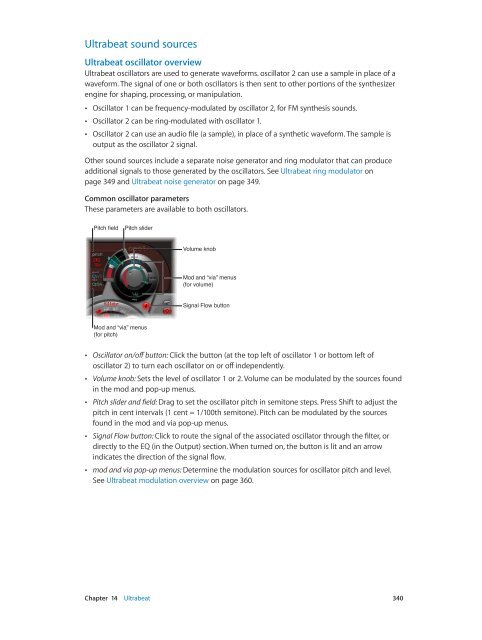Apple MainStage 3 Instruments - MainStage 3 Instruments
Apple MainStage 3 Instruments - MainStage 3 Instruments
Apple MainStage 3 Instruments - MainStage 3 Instruments
Create successful ePaper yourself
Turn your PDF publications into a flip-book with our unique Google optimized e-Paper software.
Ultrabeat sound sources<br />
Ultrabeat oscillator overview<br />
Ultrabeat oscillators are used to generate waveforms. oscillator 2 can use a sample in place of a<br />
waveform. The signal of one or both oscillators is then sent to other portions of the synthesizer<br />
engine for shaping, processing, or manipulation.<br />
••<br />
Oscillator 1 can be frequency-modulated by oscillator 2, for FM synthesis sounds.<br />
••<br />
Oscillator 2 can be ring-modulated with oscillator 1.<br />
••<br />
Oscillator 2 can use an audio file (a sample), in place of a synthetic waveform. The sample is<br />
output as the oscillator 2 signal.<br />
Other sound sources include a separate noise generator and ring modulator that can produce<br />
additional signals to those generated by the oscillators. See Ultrabeat ring modulator on<br />
page 349 and Ultrabeat noise generator on page 349.<br />
Common oscillator parameters<br />
These parameters are available to both oscillators.<br />
Pitch field<br />
Pitch slider<br />
Volume knob<br />
Mod and “via” menus<br />
(for volume)<br />
Signal Flow button<br />
Mod and “via” menus<br />
(for pitch)<br />
••<br />
Oscillator on/off button: Click the button (at the top left of oscillator 1 or bottom left of<br />
oscillator 2) to turn each oscillator on or off independently.<br />
••<br />
Volume knob: Sets the level of oscillator 1 or 2. Volume can be modulated by the sources found<br />
in the mod and pop-up menus.<br />
••<br />
Pitch slider and field: Drag to set the oscillator pitch in semitone steps. Press Shift to adjust the<br />
pitch in cent intervals (1 cent = 1/100th semitone). Pitch can be modulated by the sources<br />
found in the mod and via pop-up menus.<br />
••<br />
Signal Flow button: Click to route the signal of the associated oscillator through the filter, or<br />
directly to the EQ (in the Output) section. When turned on, the button is lit and an arrow<br />
indicates the direction of the signal flow.<br />
••<br />
mod and via pop-up menus: Determine the modulation sources for oscillator pitch and level.<br />
See Ultrabeat modulation overview on page 360.<br />
Chapter 14 Ultrabeat 340