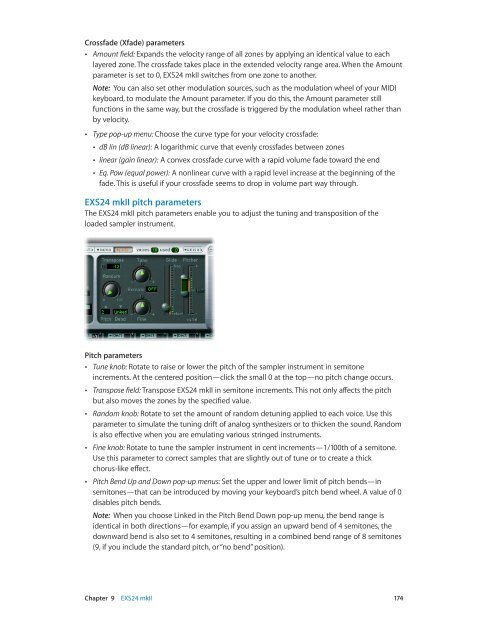Apple MainStage 3 Instruments - MainStage 3 Instruments
Apple MainStage 3 Instruments - MainStage 3 Instruments
Apple MainStage 3 Instruments - MainStage 3 Instruments
You also want an ePaper? Increase the reach of your titles
YUMPU automatically turns print PDFs into web optimized ePapers that Google loves.
Crossfade (Xfade) parameters<br />
••<br />
Amount field: Expands the velocity range of all zones by applying an identical value to each<br />
layered zone. The crossfade takes place in the extended velocity range area. When the Amount<br />
parameter is set to 0, EXS24 mkII switches from one zone to another.<br />
Note: You can also set other modulation sources, such as the modulation wheel of your MIDI<br />
keyboard, to modulate the Amount parameter. If you do this, the Amount parameter still<br />
functions in the same way, but the crossfade is triggered by the modulation wheel rather than<br />
by velocity.<br />
••<br />
Type pop-up menu: Choose the curve type for your velocity crossfade:<br />
••<br />
dB lin (dB linear): A logarithmic curve that evenly crossfades between zones<br />
••<br />
linear (gain linear): A convex crossfade curve with a rapid volume fade toward the end<br />
••<br />
Eq. Pow (equal power): A nonlinear curve with a rapid level increase at the beginning of the<br />
fade. This is useful if your crossfade seems to drop in volume part way through.<br />
EXS24 mkII pitch parameters<br />
The EXS24 mkII pitch parameters enable you to adjust the tuning and transposition of the<br />
loaded sampler instrument.<br />
Pitch parameters<br />
••<br />
Tune knob: Rotate to raise or lower the pitch of the sampler instrument in semitone<br />
increments. At the centered position—click the small 0 at the top—no pitch change occurs.<br />
••<br />
Transpose field: Transpose EXS24 mkII in semitone increments. This not only affects the pitch<br />
but also moves the zones by the specified value.<br />
••<br />
Random knob: Rotate to set the amount of random detuning applied to each voice. Use this<br />
parameter to simulate the tuning drift of analog synthesizers or to thicken the sound. Random<br />
is also effective when you are emulating various stringed instruments.<br />
••<br />
Fine knob: Rotate to tune the sampler instrument in cent increments—1/100th of a semitone.<br />
Use this parameter to correct samples that are slightly out of tune or to create a thick<br />
chorus-like effect.<br />
••<br />
Pitch Bend Up and Down pop-up menus: Set the upper and lower limit of pitch bends—in<br />
semitones—that can be introduced by moving your keyboard’s pitch bend wheel. A value of 0<br />
disables pitch bends.<br />
Note: When you choose Linked in the Pitch Bend Down pop-up menu, the bend range is<br />
identical in both directions—for example, if you assign an upward bend of 4 semitones, the<br />
downward bend is also set to 4 semitones, resulting in a combined bend range of 8 semitones<br />
(9, if you include the standard pitch, or “no bend” position).<br />
Chapter 9 EXS24 mkII 174