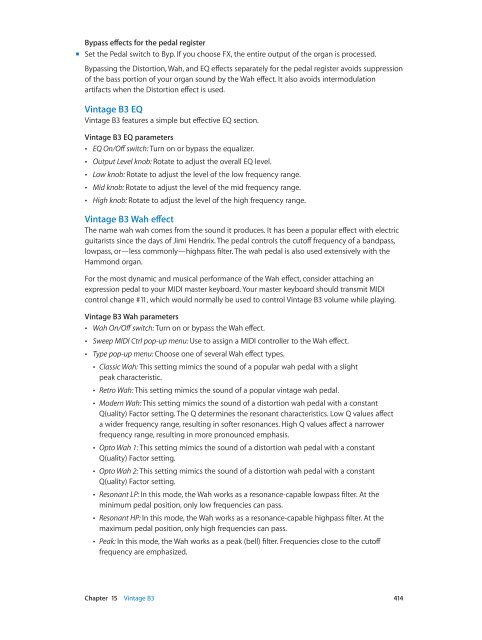Apple MainStage 3 Instruments - MainStage 3 Instruments
Apple MainStage 3 Instruments - MainStage 3 Instruments
Apple MainStage 3 Instruments - MainStage 3 Instruments
Create successful ePaper yourself
Turn your PDF publications into a flip-book with our unique Google optimized e-Paper software.
Bypass effects for the pedal register<br />
mm<br />
Set the Pedal switch to Byp. If you choose FX, the entire output of the organ is processed.<br />
Bypassing the Distortion, Wah, and EQ effects separately for the pedal register avoids suppression<br />
of the bass portion of your organ sound by the Wah effect. It also avoids intermodulation<br />
artifacts when the Distortion effect is used.<br />
Vintage B3 EQ<br />
Vintage B3 features a simple but effective EQ section.<br />
Vintage B3 EQ parameters<br />
••<br />
EQ On/Off switch: Turn on or bypass the equalizer.<br />
••<br />
Output Level knob: Rotate to adjust the overall EQ level.<br />
••<br />
Low knob: Rotate to adjust the level of the low frequency range.<br />
••<br />
Mid knob: Rotate to adjust the level of the mid frequency range.<br />
••<br />
High knob: Rotate to adjust the level of the high frequency range.<br />
Vintage B3 Wah effect<br />
The name wah wah comes from the sound it produces. It has been a popular effect with electric<br />
guitarists since the days of Jimi Hendrix. The pedal controls the cutoff frequency of a bandpass,<br />
lowpass, or—less commonly—highpass filter. The wah pedal is also used extensively with the<br />
Hammond organ.<br />
For the most dynamic and musical performance of the Wah effect, consider attaching an<br />
expression pedal to your MIDI master keyboard. Your master keyboard should transmit MIDI<br />
control change #11, which would normally be used to control Vintage B3 volume while playing.<br />
Vintage B3 Wah parameters<br />
••<br />
Wah On/Off switch: Turn on or bypass the Wah effect.<br />
••<br />
Sweep MIDI Ctrl pop-up menu: Use to assign a MIDI controller to the Wah effect.<br />
••<br />
Type pop-up menu: Choose one of several Wah effect types.<br />
••<br />
Classic Wah: This setting mimics the sound of a popular wah pedal with a slight<br />
peak characteristic.<br />
••<br />
Retro Wah: This setting mimics the sound of a popular vintage wah pedal.<br />
••<br />
Modern Wah: This setting mimics the sound of a distortion wah pedal with a constant<br />
Q(uality) Factor setting. The Q determines the resonant characteristics. Low Q values affect<br />
a wider frequency range, resulting in softer resonances. High Q values affect a narrower<br />
frequency range, resulting in more pronounced emphasis.<br />
••<br />
Opto Wah 1: This setting mimics the sound of a distortion wah pedal with a constant<br />
Q(uality) Factor setting.<br />
••<br />
Opto Wah 2: This setting mimics the sound of a distortion wah pedal with a constant<br />
Q(uality) Factor setting.<br />
••<br />
Resonant LP: In this mode, the Wah works as a resonance-capable lowpass filter. At the<br />
minimum pedal position, only low frequencies can pass.<br />
••<br />
Resonant HP: In this mode, the Wah works as a resonance-capable highpass filter. At the<br />
maximum pedal position, only high frequencies can pass.<br />
••<br />
Peak: In this mode, the Wah works as a peak (bell) filter. Frequencies close to the cutoff<br />
frequency are emphasized.<br />
Chapter 15 Vintage B3 414