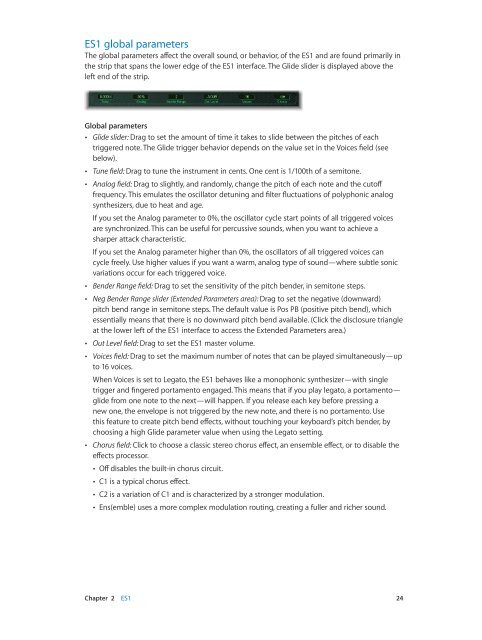Apple MainStage 3 Instruments - MainStage 3 Instruments
Apple MainStage 3 Instruments - MainStage 3 Instruments
Apple MainStage 3 Instruments - MainStage 3 Instruments
You also want an ePaper? Increase the reach of your titles
YUMPU automatically turns print PDFs into web optimized ePapers that Google loves.
ES1 global parameters<br />
The global parameters affect the overall sound, or behavior, of the ES1 and are found primarily in<br />
the strip that spans the lower edge of the ES1 interface. The Glide slider is displayed above the<br />
left end of the strip.<br />
Global parameters<br />
••<br />
Glide slider: Drag to set the amount of time it takes to slide between the pitches of each<br />
triggered note. The Glide trigger behavior depends on the value set in the Voices field (see<br />
below).<br />
••<br />
Tune field: Drag to tune the instrument in cents. One cent is 1/100th of a semitone.<br />
••<br />
Analog field: Drag to slightly, and randomly, change the pitch of each note and the cutoff<br />
frequency. This emulates the oscillator detuning and filter fluctuations of polyphonic analog<br />
synthesizers, due to heat and age.<br />
If you set the Analog parameter to 0%, the oscillator cycle start points of all triggered voices<br />
are synchronized. This can be useful for percussive sounds, when you want to achieve a<br />
sharper attack characteristic.<br />
If you set the Analog parameter higher than 0%, the oscillators of all triggered voices can<br />
cycle freely. Use higher values if you want a warm, analog type of sound—where subtle sonic<br />
variations occur for each triggered voice.<br />
••<br />
Bender Range field: Drag to set the sensitivity of the pitch bender, in semitone steps.<br />
••<br />
Neg Bender Range slider (Extended Parameters area): Drag to set the negative (downward)<br />
pitch bend range in semitone steps. The default value is Pos PB (positive pitch bend), which<br />
essentially means that there is no downward pitch bend available. (Click the disclosure triangle<br />
at the lower left of the ES1 interface to access the Extended Parameters area.)<br />
••<br />
Out Level field: Drag to set the ES1 master volume.<br />
••<br />
Voices field: Drag to set the maximum number of notes that can be played simultaneously—up<br />
to 16 voices.<br />
When Voices is set to Legato, the ES1 behaves like a monophonic synthesizer—with single<br />
trigger and fingered portamento engaged. This means that if you play legato, a portamento—<br />
glide from one note to the next—will happen. If you release each key before pressing a<br />
new one, the envelope is not triggered by the new note, and there is no portamento. Use<br />
this feature to create pitch bend effects, without touching your keyboard’s pitch bender, by<br />
choosing a high Glide parameter value when using the Legato setting.<br />
••<br />
Chorus field: Click to choose a classic stereo chorus effect, an ensemble effect, or to disable the<br />
effects processor.<br />
••<br />
Off disables the built-in chorus circuit.<br />
••<br />
C1 is a typical chorus effect.<br />
••<br />
C2 is a variation of C1 and is characterized by a stronger modulation.<br />
••<br />
Ens(emble) uses a more complex modulation routing, creating a fuller and richer sound.<br />
Chapter 2 ES1 24