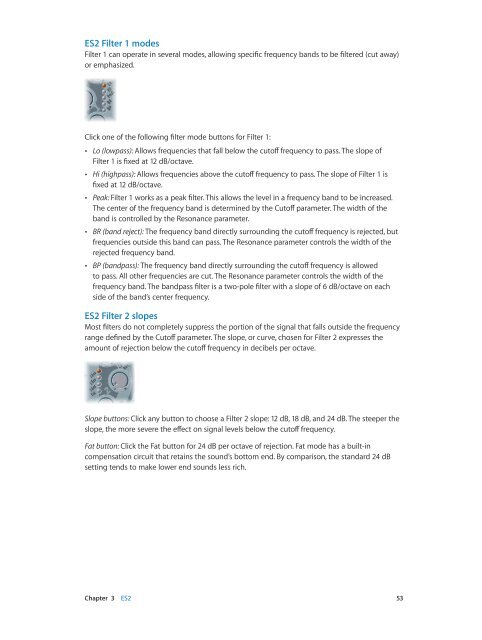Apple MainStage 3 Instruments - MainStage 3 Instruments
Apple MainStage 3 Instruments - MainStage 3 Instruments
Apple MainStage 3 Instruments - MainStage 3 Instruments
You also want an ePaper? Increase the reach of your titles
YUMPU automatically turns print PDFs into web optimized ePapers that Google loves.
ES2 Filter 1 modes<br />
Filter 1 can operate in several modes, allowing specific frequency bands to be filtered (cut away)<br />
or emphasized.<br />
Click one of the following filter mode buttons for Filter 1:<br />
••<br />
Lo (lowpass): Allows frequencies that fall below the cutoff frequency to pass. The slope of<br />
Filter 1 is fixed at 12 dB/octave.<br />
••<br />
Hi (highpass): Allows frequencies above the cutoff frequency to pass. The slope of Filter 1 is<br />
fixed at 12 dB/octave.<br />
••<br />
Peak: Filter 1 works as a peak filter. This allows the level in a frequency band to be increased.<br />
The center of the frequency band is determined by the Cutoff parameter. The width of the<br />
band is controlled by the Resonance parameter.<br />
••<br />
BR (band reject): The frequency band directly surrounding the cutoff frequency is rejected, but<br />
frequencies outside this band can pass. The Resonance parameter controls the width of the<br />
rejected frequency band.<br />
••<br />
BP (bandpass): The frequency band directly surrounding the cutoff frequency is allowed<br />
to pass. All other frequencies are cut. The Resonance parameter controls the width of the<br />
frequency band. The bandpass filter is a two-pole filter with a slope of 6 dB/octave on each<br />
side of the band’s center frequency.<br />
ES2 Filter 2 slopes<br />
Most filters do not completely suppress the portion of the signal that falls outside the frequency<br />
range defined by the Cutoff parameter. The slope, or curve, chosen for Filter 2 expresses the<br />
amount of rejection below the cutoff frequency in decibels per octave.<br />
Slope buttons: Click any button to choose a Filter 2 slope: 12 dB, 18 dB, and 24 dB. The steeper the<br />
slope, the more severe the effect on signal levels below the cutoff frequency.<br />
Fat button: Click the Fat button for 24 dB per octave of rejection. Fat mode has a built-in<br />
compensation circuit that retains the sound’s bottom end. By comparison, the standard 24 dB<br />
setting tends to make lower end sounds less rich.<br />
Chapter 3 ES2 53