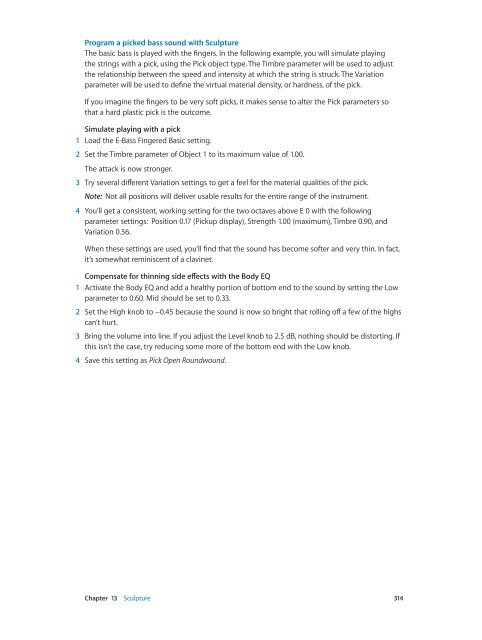Apple MainStage 3 Instruments - MainStage 3 Instruments
Apple MainStage 3 Instruments - MainStage 3 Instruments
Apple MainStage 3 Instruments - MainStage 3 Instruments
You also want an ePaper? Increase the reach of your titles
YUMPU automatically turns print PDFs into web optimized ePapers that Google loves.
Program a picked bass sound with Sculpture<br />
The basic bass is played with the fingers. In the following example, you will simulate playing<br />
the strings with a pick, using the Pick object type. The Timbre parameter will be used to adjust<br />
the relationship between the speed and intensity at which the string is struck. The Variation<br />
parameter will be used to define the virtual material density, or hardness, of the pick.<br />
If you imagine the fingers to be very soft picks, it makes sense to alter the Pick parameters so<br />
that a hard plastic pick is the outcome.<br />
Simulate playing with a pick<br />
1 Load the E-Bass Fingered Basic setting.<br />
2 Set the Timbre parameter of Object 1 to its maximum value of 1.00.<br />
The attack is now stronger.<br />
3 Try several different Variation settings to get a feel for the material qualities of the pick.<br />
Note: Not all positions will deliver usable results for the entire range of the instrument.<br />
4 You’ll get a consistent, working setting for the two octaves above E 0 with the following<br />
parameter settings: Position 0.17 (Pickup display), Strength 1.00 (maximum), Timbre 0.90, and<br />
Variation 0.56.<br />
When these settings are used, you’ll find that the sound has become softer and very thin. In fact,<br />
it’s somewhat reminiscent of a clavinet.<br />
Compensate for thinning side effects with the Body EQ<br />
1 Activate the Body EQ and add a healthy portion of bottom end to the sound by setting the Low<br />
parameter to 0.60. Mid should be set to 0.33.<br />
2 Set the High knob to −0.45 because the sound is now so bright that rolling off a few of the highs<br />
can’t hurt.<br />
3 Bring the volume into line. If you adjust the Level knob to 2.5 dB, nothing should be distorting. If<br />
this isn’t the case, try reducing some more of the bottom end with the Low knob.<br />
4 Save this setting as Pick Open Roundwound.<br />
Chapter 13 Sculpture 314