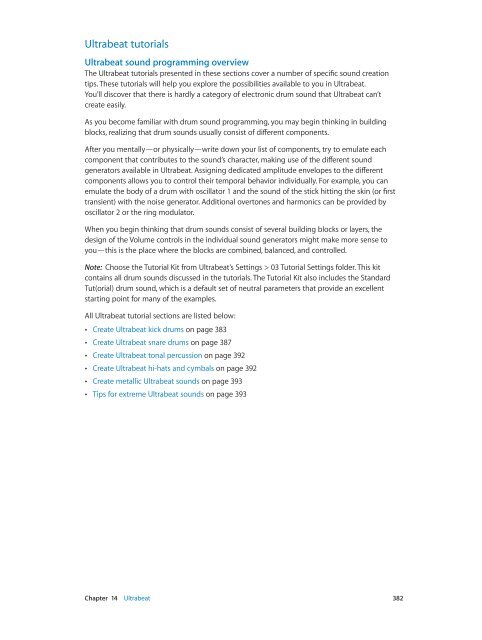Apple MainStage 3 Instruments - MainStage 3 Instruments
Apple MainStage 3 Instruments - MainStage 3 Instruments
Apple MainStage 3 Instruments - MainStage 3 Instruments
You also want an ePaper? Increase the reach of your titles
YUMPU automatically turns print PDFs into web optimized ePapers that Google loves.
Ultrabeat tutorials<br />
Ultrabeat sound programming overview<br />
The Ultrabeat tutorials presented in these sections cover a number of specific sound creation<br />
tips. These tutorials will help you explore the possibilities available to you in Ultrabeat.<br />
You’ll discover that there is hardly a category of electronic drum sound that Ultrabeat can’t<br />
create easily.<br />
As you become familiar with drum sound programming, you may begin thinking in building<br />
blocks, realizing that drum sounds usually consist of different components.<br />
After you mentally—or physically—write down your list of components, try to emulate each<br />
component that contributes to the sound’s character, making use of the different sound<br />
generators available in Ultrabeat. Assigning dedicated amplitude envelopes to the different<br />
components allows you to control their temporal behavior individually. For example, you can<br />
emulate the body of a drum with oscillator 1 and the sound of the stick hitting the skin (or first<br />
transient) with the noise generator. Additional overtones and harmonics can be provided by<br />
oscillator 2 or the ring modulator.<br />
When you begin thinking that drum sounds consist of several building blocks or layers, the<br />
design of the Volume controls in the individual sound generators might make more sense to<br />
you—this is the place where the blocks are combined, balanced, and controlled.<br />
Note: Choose the Tutorial Kit from Ultrabeat’s Settings > 03 Tutorial Settings folder. This kit<br />
contains all drum sounds discussed in the tutorials. The Tutorial Kit also includes the Standard<br />
Tut(orial) drum sound, which is a default set of neutral parameters that provide an excellent<br />
starting point for many of the examples.<br />
All Ultrabeat tutorial sections are listed below:<br />
••<br />
Create Ultrabeat kick drums on page 383<br />
••<br />
Create Ultrabeat snare drums on page 387<br />
••<br />
Create Ultrabeat tonal percussion on page 392<br />
••<br />
Create Ultrabeat hi-hats and cymbals on page 392<br />
••<br />
Create metallic Ultrabeat sounds on page 393<br />
••<br />
Tips for extreme Ultrabeat sounds on page 393<br />
Chapter 14 Ultrabeat 382