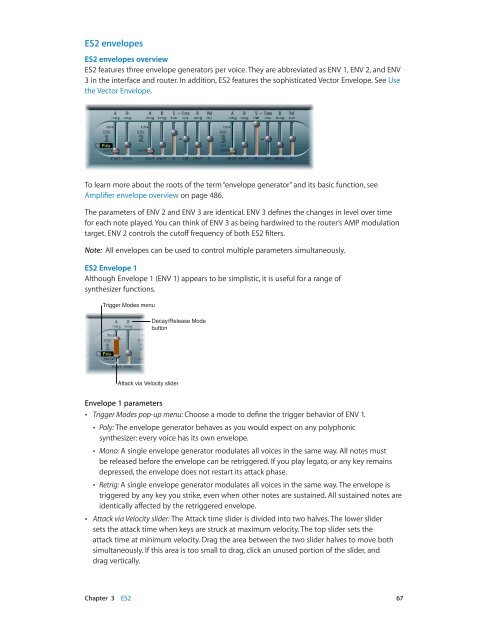Apple MainStage 3 Instruments - MainStage 3 Instruments
Apple MainStage 3 Instruments - MainStage 3 Instruments
Apple MainStage 3 Instruments - MainStage 3 Instruments
You also want an ePaper? Increase the reach of your titles
YUMPU automatically turns print PDFs into web optimized ePapers that Google loves.
ES2 envelopes<br />
ES2 envelopes overview<br />
ES2 features three envelope generators per voice. They are abbreviated as ENV 1, ENV 2, and ENV<br />
3 in the interface and router. In addition, ES2 features the sophisticated Vector Envelope. See Use<br />
the Vector Envelope.<br />
To learn more about the roots of the term “envelope generator” and its basic function, see<br />
Amplifier envelope overview on page 486.<br />
The parameters of ENV 2 and ENV 3 are identical. ENV 3 defines the changes in level over time<br />
for each note played. You can think of ENV 3 as being hardwired to the router’s AMP modulation<br />
target. ENV 2 controls the cutoff frequency of both ES2 filters.<br />
Note: All envelopes can be used to control multiple parameters simultaneously.<br />
ES2 Envelope 1<br />
Although Envelope 1 (ENV 1) appears to be simplistic, it is useful for a range of<br />
synthesizer functions.<br />
Trigger Modes menu<br />
Decay/Release Mode<br />
button<br />
Attack via Velocity slider<br />
Envelope 1 parameters<br />
••<br />
Trigger Modes pop-up menu: Choose a mode to define the trigger behavior of ENV 1.<br />
••<br />
Poly: The envelope generator behaves as you would expect on any polyphonic<br />
synthesizer: every voice has its own envelope.<br />
••<br />
Mono: A single envelope generator modulates all voices in the same way. All notes must<br />
be released before the envelope can be retriggered. If you play legato, or any key remains<br />
depressed, the envelope does not restart its attack phase.<br />
••<br />
Retrig: A single envelope generator modulates all voices in the same way. The envelope is<br />
triggered by any key you strike, even when other notes are sustained. All sustained notes are<br />
identically affected by the retriggered envelope.<br />
••<br />
Attack via Velocity slider: The Attack time slider is divided into two halves. The lower slider<br />
sets the attack time when keys are struck at maximum velocity. The top slider sets the<br />
attack time at minimum velocity. Drag the area between the two slider halves to move both<br />
simultaneously. If this area is too small to drag, click an unused portion of the slider, and<br />
drag vertically.<br />
Chapter 3 ES2 67