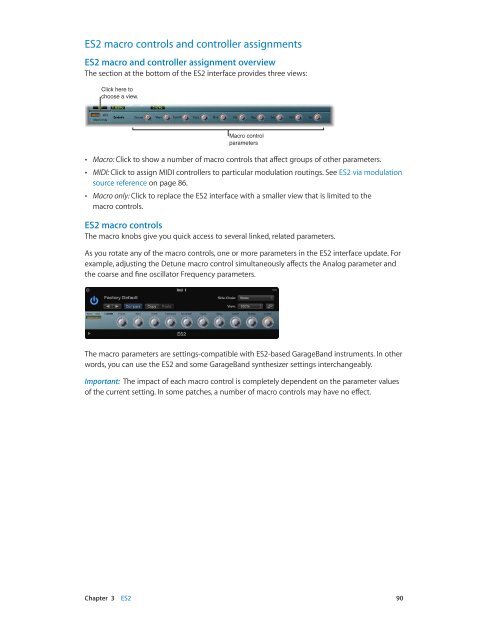Apple MainStage 3 Instruments - MainStage 3 Instruments
Apple MainStage 3 Instruments - MainStage 3 Instruments
Apple MainStage 3 Instruments - MainStage 3 Instruments
You also want an ePaper? Increase the reach of your titles
YUMPU automatically turns print PDFs into web optimized ePapers that Google loves.
ES2 macro controls and controller assignments<br />
ES2 macro and controller assignment overview<br />
The section at the bottom of the ES2 interface provides three views:<br />
Click here to<br />
choose a view.<br />
Macro control<br />
parameters<br />
••<br />
Macro: Click to show a number of macro controls that affect groups of other parameters.<br />
••<br />
MIDI: Click to assign MIDI controllers to particular modulation routings. See ES2 via modulation<br />
source reference on page 86.<br />
••<br />
Macro only: Click to replace the ES2 interface with a smaller view that is limited to the<br />
macro controls.<br />
ES2 macro controls<br />
The macro knobs give you quick access to several linked, related parameters.<br />
As you rotate any of the macro controls, one or more parameters in the ES2 interface update. For<br />
example, adjusting the Detune macro control simultaneously affects the Analog parameter and<br />
the coarse and fine oscillator Frequency parameters.<br />
The macro parameters are settings-compatible with ES2-based GarageBand instruments. In other<br />
words, you can use the ES2 and some GarageBand synthesizer settings interchangeably.<br />
Important: The impact of each macro control is completely dependent on the parameter values<br />
of the current setting. In some patches, a number of macro controls may have no effect.<br />
Chapter 3 ES2 90