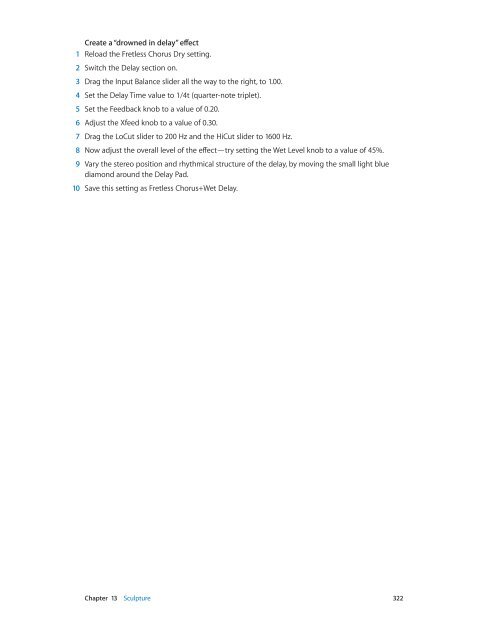Apple MainStage 3 Instruments - MainStage 3 Instruments
Apple MainStage 3 Instruments - MainStage 3 Instruments
Apple MainStage 3 Instruments - MainStage 3 Instruments
Create successful ePaper yourself
Turn your PDF publications into a flip-book with our unique Google optimized e-Paper software.
Create a “drowned in delay” effect<br />
1 Reload the Fretless Chorus Dry setting.<br />
2 Switch the Delay section on.<br />
3 Drag the Input Balance slider all the way to the right, to 1.00.<br />
4 Set the Delay Time value to 1/4t (quarter-note triplet).<br />
5 Set the Feedback knob to a value of 0.20.<br />
6 Adjust the Xfeed knob to a value of 0.30.<br />
7 Drag the LoCut slider to 200 Hz and the HiCut slider to 1600 Hz.<br />
8 Now adjust the overall level of the effect—try setting the Wet Level knob to a value of 45%.<br />
9 Vary the stereo position and rhythmical structure of the delay, by moving the small light blue<br />
diamond around the Delay Pad.<br />
10 Save this setting as Fretless Chorus+Wet Delay.<br />
Chapter 13 Sculpture 322